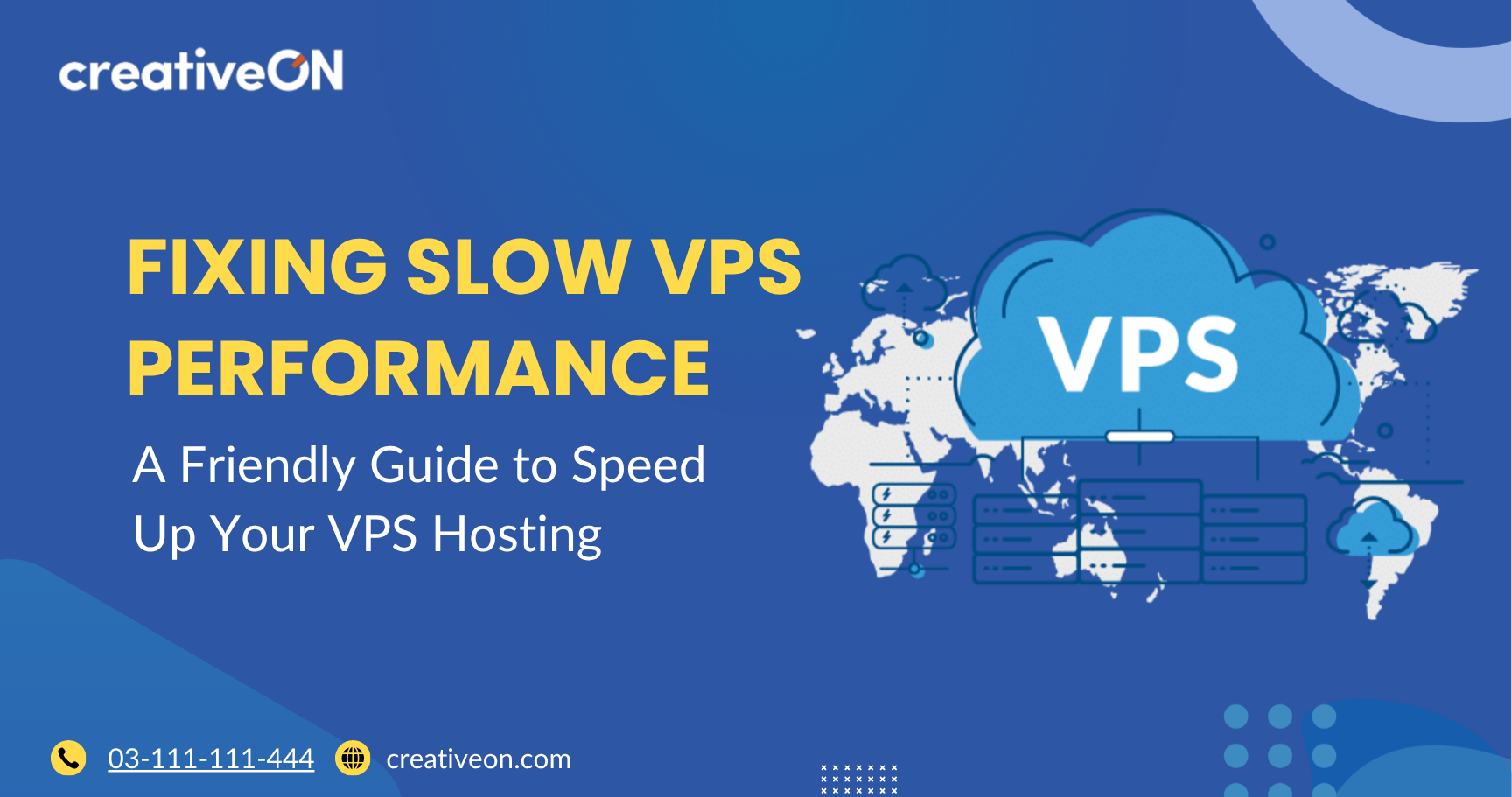Hey there!
Is your VPS server crawling when it should be flying? Don’t worry — you’re not the only one. Many users in Pakistan face slow VPS performance at some point. The good news? You can often fix it yourself without needing to be a tech expert.
In this guide, we’ll walk through the main reasons why your VPS hosting might be slow and what you can do to make it run lightning-fast again. Let’s go step by step and get your server performing at its best!
Why Your VPS Hosting in Pakistan Is Running Slow
Before we start fixing things, let’s understand what’s really going on.
Think of your VPS like a restaurant kitchen. If too many orders come in and not enough chefs are working, everything slows down. The same thing happens with your VPS when resources are maxed out, settings are off, or the host server is overloaded.
Your VPS is a virtual computer hosted in a data center. When it gets overloaded or misconfigured, your website slows down — but don’t worry, you can fix that with a few smart steps.
5 Common Causes of Slow VPS Performance (and How to Fix Them)
1. Your VPS Is Running Out of Resources
Your VPS has limited CPU power, RAM, and disk space. If any of these are full, performance drops drastically — just like a phone that’s running too many apps.
How to check:
- Windows: Press Ctrl + Shift + Esc to open Task Manager and check CPU, Memory, and Disk usage.
- Linux: Use these commands:
- top or htop → See CPU and memory usage
- df -h → Check available disk space
- iostat → Monitor disk read/write speed
- top or htop → See CPU and memory usage
Fixes:
- Stop unnecessary background programs or services.
- Optimize your databases and enable caching.
- Clear junk files to free up space.
- If you’re constantly hitting limits, upgrade your VPS plan for more CPU or RAM.
👉 At creativeON, we offer VPS hosting plans in Pakistan with up to 16 CPU cores and 32GB RAM, perfect for high-traffic websites and applications. You’ll get more power without breaking the bank — because we pass savings from our Google Workspace partnership directly to you.
2. Your Host Server Is Overloaded
Sometimes the slowdown isn’t your fault at all — it’s because the physical server your VPS lives on is overloaded with too many users. This is like being stuck in a crowded kitchen even when your own station is clean and ready.
Fix:
Reach out to your hosting provider (like us at CreativeON) and ask if the host server is overloaded. We can move your VPS to a less crowded node, giving your website more breathing room and speed.
3. Network Issues — When the Internet Gets in the Way
Sometimes your VPS is perfectly fine, but the problem lies in the network connection between you and the data center. Think of it as a traffic jam on the highway — your data packets just can’t move fast enough.
How to test:
- Run a ping or traceroute test to check delays.
- Try connecting from a different internet provider or device.
- If slow speeds happen only on one network, the issue is external, not your VPS.
Fixes:
- Use a wired connection instead of Wi-Fi for stable access.
- Implement a Content Delivery Network (CDN) like Cloudflare to serve your content from servers closer to your visitors.
- Choose a data center location nearest to your target audience — we offer data center options that deliver the fastest routes for Pakistani users.
4. Your Operating System or Software Is Outdated
Running outdated software is like driving a car with flat tires. Old versions of Windows or Linux can slow things down because they lack the performance improvements found in newer versions.
Fixes:
- Always update your operating system and server software to the latest version.
- Back up your data before updating.
- If you’re using CMS platforms like WordPress or Joomla, keep plugins and themes updated too.
💡 Some users even notice faster performance by switching from Windows 11 to Windows 10 on VPS, depending on their workload. Experiment and see what works best for your needs.
5. Configuration Problems — When Settings Aren’t Optimized
Your server’s configuration plays a huge role in how fast your website loads. Misconfigured web servers, databases, or PHP settings can create serious slowdowns.
Fixes:
- Update all server applications to their latest versions.
- Optimize your database queries and use indexing.
- Enable caching at the application level (WordPress, Magento, etc.).
- Use monitoring tools like htop, MySQLTuner, or php-fpm status to identify performance bottlenecks.
Bonus Tip: Upgrade to SSD or NVMe VPS Hosting
If your VPS is still using traditional HDD storage, you’re losing a lot of speed. SSD and NVMe drives can be up to 10x faster, especially for databases and eCommerce websites.
👉 CreativeON’s SSD VPS Hosting in Pakistan offers cutting-edge storage that delivers instant performance improvements — ideal for high-traffic or business-critical websites.
Quick Action Plan to Fix a Slow VPS
Here’s your step-by-step checklist:
- Check resource usage (CPU, RAM, Disk).
- Close or disable unnecessary apps and services.
- Optimize your website’s database and code.
- Update your OS and server software.
- Upgrade to SSD storage if you’re still using HDD.
- Contact your hosting provider for network or host-side issues.
At CreativeON, our support team is available 24/7 to help diagnose and fix any VPS performance issue.
Why Choose CreativeON for Fast VPS Hosting in Pakistan
For over 20 years, CreativeON has been powering websites and applications for some of Pakistan’s biggest names — including City42, Channel 24, QTV, Chughtai Lab, and many more.
Here’s what makes us stand out:
- 🚀 Fast & Reliable SSD VPS Servers
- 💰 Affordable Prices (thanks to our Google Workspace partnership)
- 🏆 PKNIC Gold Partner — register and manage your .PK domains with us
- 🕒 24/7 Expert Support — real help from real people
- 🌐 One-stop Solution for domains, hosting, cloud servers, and Google Workspace
Whether you’re running an online store, business website, or digital agency — CreativeON’s VPS Hosting in Pakistan gives you the performance and reliability you deserve.
Common Questions About Slow VPS Performance
Not at all! Most slow VPS problems can be fixed by optimizing resources, updating software, or upgrading your plan.
If your VPS is always maxed out and traffic is heavy, upgrading to a dedicated server is worth it. You’ll get full control and dedicated resources.
Yes! Keep your software updated, monitor CPU and RAM regularly, and use SSD storage for faster data access.
Contact them immediately. A reliable provider like CreativeON will investigate and fix it promptly.
The Bottom Line
A slow VPS doesn’t have to ruin your day. Most of the time, it’s something simple — like too many background apps, full storage, or an outdated operating system. By checking your resources, optimizing your setup, and keeping things updated, you can bring your VPS back to top speed.
And if you ever need help — CreativeON is here for you.
We offer affordable, high-performance VPS Hosting in Pakistan that’s designed for businesses of all sizes.
👉 Explore VPS Hosting Plans in Pakistan
and experience the difference of faster, smarter hosting today.

The author
Asher Feroze
I’m Asher Feroze, and I’ve been part of CreativeON for several years, working in various roles including Manager Operations, Business Development Manager, and technical support for our web hosting services. Over time, I’ve gained deep insights into both the business and technical sides of the industry. Now, I use that experience to write informative articles for CreativeON, Gworkspace, and gworkspacepartner.pk, helping readers make smart choices when it comes to web hosting and Google Workspace solutions.