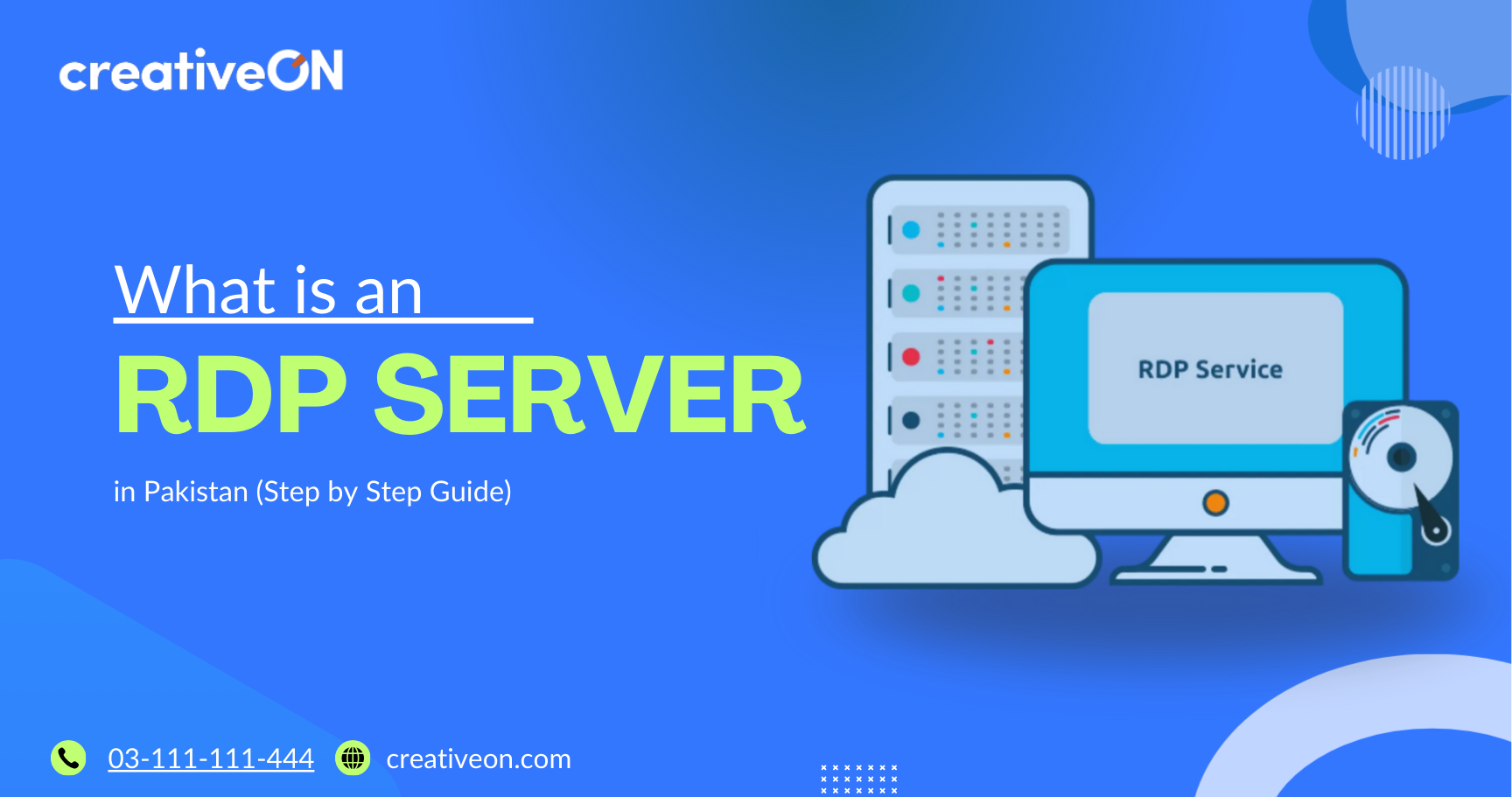Hey there! Ever wished you could access your office computer while sitting at home? Or maybe you’re running a business and want your team to work from anywhere without carrying heavy laptops? That’s where RDP servers step in — and they can completely change the way you work remotely!

What exactly is an RDP Server?
RDP stands for Remote Desktop Protocol, a technology developed by Microsoft. In simple words, it lets you connect to another computer over the internet and control it as if you were sitting right in front of it.
Think of an RDP server as your virtual office computer in the cloud. Once you connect, you can:
- Open files
- Run software
- Type, click, and control everything
It’s like having a remote-controlled toy car — but instead of a car, you’re controlling a full computer.
How Does an RDP Server Work?
Here’s the simple version of what happens when you use RDP:
- You click on an app or file on your device.
- That action is sent through the internet to the RDP server.
- The server does the work (runs the app, opens the file).
- The server sends back a picture of what happened.
- You see the result instantly on your screen.
This all happens in milliseconds, so it feels almost like you’re working locally. By default, RDP uses port 3389, but administrators often change it for extra security. All data is protected with 128-bit encryption, so your files and passwords stay private.
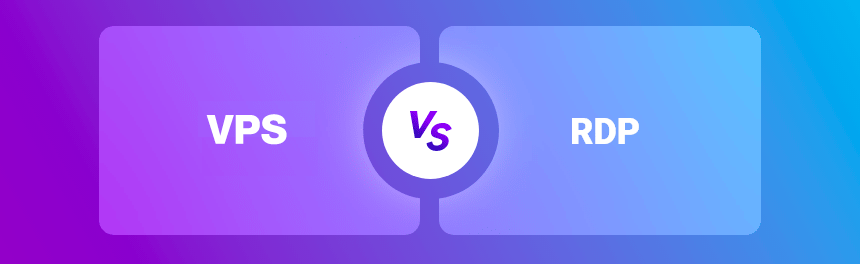
RDP vs VPS: What’s the Difference?
This is where many people get confused.
- VPS (Virtual Private Server) is a virtual machine you rent. You can install any operating system on it.
- RDP Server is usually a VPS or dedicated server with Windows Remote Desktop enabled, so you can log in remotely and use it like a normal PC.
In short: VPS is the foundation, and RDP is the remote access tool built on it.
Why Would You Want an RDP Server?
🔹 For Remote Workers
Access all your office files and software from anywhere — laptop, tablet, or even your phone.
🔹 For Business Owners
Instead of buying high-end computers for every employee, you can set up one powerful RDP server. Employees use affordable devices to connect, and all data stays secure in one place.
🔹 For Tech Enthusiasts
Whether you’re into stock trading, automation, or running 24/7 programs, an RDP server keeps running even if your home computer is switched off.
Benefits of RDP Servers
- Work from anywhere – Your office is wherever you are.
- Save money – One strong server can support multiple users.
- Stay secure – Files stay on the server, not on vulnerable laptops.
- Easy updates – IT teams update once on the server, and everyone benefits.
Real-Life Examples
- Small Business Success: Sarah runs a marketing agency with 10 employees. Instead of buying 10 expensive PCs, she got one RDP server. Her team now works from home or client sites while costs dropped by 60%.
- Student Advantage: University students use RDP to access licensed software like AutoCAD or Photoshop without buying personal copies. They can log in from dorms, libraries, or even cafés.
- Global Teams: Companies with staff in different countries use RDP to work on the same files in real-time.
Understanding VPS and RDP in Pakistan
Here’s something useful for Pakistani businesses: VPS hosting with RDP access in Pakistan is now very affordable, starting from just Rs. 3,400 per month.
Why it makes sense in Pakistan:
- Local servers mean faster connections for users in Lahore, Karachi, Islamabad.
- Pay directly in Pakistani Rupees — no conversion fees.
- 24/7 local support in your time zone.
- Scalable plans that grow with your team.
At CreativeON, we provide both VPS and RDP solutions at lower-than-market rates because we’re official Google Workspace partners in Pakistan. We pass on our cost savings directly to our customers.
Security Best Practices
RDP is powerful, but you should always secure it properly:
- Use strong passwords and two-factor authentication.
- Change the default port 3389 if possible.
- Allow access only from trusted IPs.
- Keep your Windows system updated.
- Use a firewall or VPN for extra protection.
Common Questions About RDP
Only a few milliseconds — most people don’t notice.
Your session disconnects, but the work stays saved on the server.
Yes! Each person gets their own desktop environment.
RDP gives you full desktop access, while VPN only connects you to a network. Many companies use both together.
Making the Smart Choice for Your Business
When choosing an RDP server in Pakistan:
- Start small – begin with a basic plan, then scale up.
- Choose local – Pakistani providers understand local challenges.
- Plan for growth – make sure your provider supports easy scaling.
The CreativeON Advantage
At CreativeON, we’ve been helping top brands in Pakistan — like City42, Channel 24, QTV, and Chughtai Lab — for over two decades. Here’s why businesses choose us:
- Competitive pricing in PKR
- Local expertise with global standards
- 24/7 reliable support
- Scalable solutions that grow with you
We provide official Google Workspace services alongside VPS and RDP hosting — all at rates designed for Pakistani businesses.
Final Thoughts
RDP servers aren’t just a tech feature — they’re a tool for freedom, flexibility, and growth. Whether you’re a freelancer, a student, or running a business, RDP servers can:
- Cut costs
- Improve security
- Allow true work-from-anywhere flexibility
And with affordable Pakistani providers like CreativeON, there’s never been a better time to start.
👉 Ready to set up your first RDP server? Contact CreativeON today for the lowest RDP rates in Pakistan with local support you can trust.