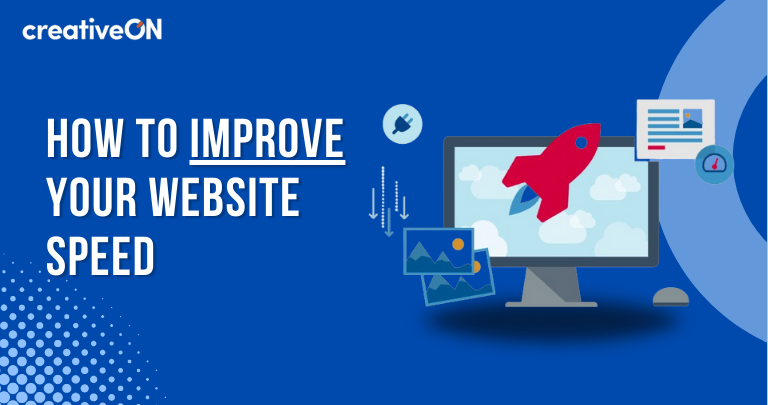Improving your website speed involves a combination of optimizing the site’s design, server settings, and front-end code. Here are some detailed steps you can take:
1. Optimize Images
Compress Images: Use tools like TinyPNG or JPEG Optimizer to reduce the file size of your images without losing quality.
Correct Format: Use appropriate formats (JPEG for photos, PNG for graphics with fewer colors, SVG for scalable graphics).
Lazy Loading: Implement lazy loading to defer the loading of off-screen images until they are needed.
2. Minify CSS, JavaScript, and HTML
Minification: Use tools like UglifyJS for JavaScript, CSSNano for CSS, and HTMLMinifier for HTML to remove unnecessary characters and reduce file sizes.
Combine Files: Combine multiple CSS and JavaScript files into single files to reduce the number of HTTP requests.
3. Use a Content Delivery Network (CDN)
CDN: Distribute your content globally using a CDN like Cloudflare or Akamai, which caches your content in multiple locations worldwide to ensure faster delivery to users.
4. Enable Browser Caching
Caching: Set up caching rules to store static resources in the user’s browser so that they don’t have to be reloaded on each visit. Use cache-control headers and configure your web server accordingly.
5. Optimize Server Performance
Server Response Time: Choose a reliable hosting provider and consider upgrading to a better server (e.g., from shared hosting to VPS or dedicated hosting).
Database Optimization: Regularly clean up your database and optimize queries. Use caching for database queries if possible.
6. Reduce HTTP Requests
Reduce Requests: Limit the number of elements on your page (scripts, images, CSS files). Combine CSS and JavaScript files where possible.
Asynchronous Loading: Use asynchronous loading for CSS and JavaScript files to prevent them from blocking the rendering of your page.
7. Use Modern Web Technologies
HTTP/2: Upgrade to HTTP/2, which allows multiplexing, header compression, and other features that speed up loading times.
Compression: Enable Gzip or Brotli compression on your web server to reduce the size of files sent from your server to the user’s browser.
8. Optimize Web Fonts
Font Loading: Use modern font formats like WOFF2 and ensure only the necessary character sets and weights are loaded.
Preload Fonts: Use the <link rel=”preload”> tag to preload key fonts to improve performance.
9. Implement AMP (Accelerated Mobile Pages)
AMP: Consider using AMP to create super-fast mobile pages by following AMP’s guidelines and restrictions.
10. Monitor and Analyze Performance
Performance Tools: Use tools like Google PageSpeed Insights, GTmetrix, or Lighthouse to analyze your site’s performance and get specific recommendations.
Regular Audits: Conduct regular performance audits to identify and fix new issues that arise as you update and expand your website.
11. Streamline Third-Party Scripts
Limit Third-Party Scripts: Reduce the number of third-party scripts and widgets (e.g., ads, social media buttons) as they can significantly slow down your website.
Async and Defer: Use the async and defer attributes for third-party JavaScript to prevent them from blocking your page load.
12. Optimize CSS Delivery
Inline Critical CSS: Inline the critical CSS needed to render the above-the-fold content to speed up initial page rendering.
Load CSS Asynchronously: Load non-critical CSS files asynchronously using tools like loadCSS.
Conclusion:
By implementing these strategies, you can significantly improve your website’s loading speed, resulting in better user experience, higher engagement, and improved SEO rankings. Regularly monitoring your site’s performance and keeping up with best practices in web development will help maintain optimal speed.