Hey friends this is Asher Feroze and i bring to you a brand new article about What is Good Drive and how does it work?
Imagine having a magic backpack where you can keep all your important stuff—like school projects, photos, and videos—and access it anytime, anywhere. Sounds cool, right? Well, that’s exactly what Google Drive does! It’s like an online storage space where you can keep your files safe and organized. Let’s break it down in a simple way!
There are two types of Google Drive account available
Free Google drive account account which comes with normal Gmail account and the second is paid one which comes with Google Workspace paid account. First one has 15GB Data Storage but the Second has multiple storage options depending on your subscription plan, the basic one comes with 30GB.
What Exactly Is Google Drive?
Google Drive is basically a virtual locker for your files. Instead of saving everything on your computer or phone (which can get lost or crash), you can upload them to Google Drive and access them from any device as long as you have the internet. No more panic attacks over lost documents or missing photos!
How Does Google Drive Work?
Getting started with Google Drive is super easy. Here’s what you need to do:
- Sign Up or Log In – If you already have a Gmail account, congrats! You already have Google Drive. If not, just create a free Google account.
- Open Google Drive – Go to Google Drive on your browser or download the Google Drive app on your phone.
You can also go to your google drive by clicking this link
https://drive.google.com/drive/u/0/home
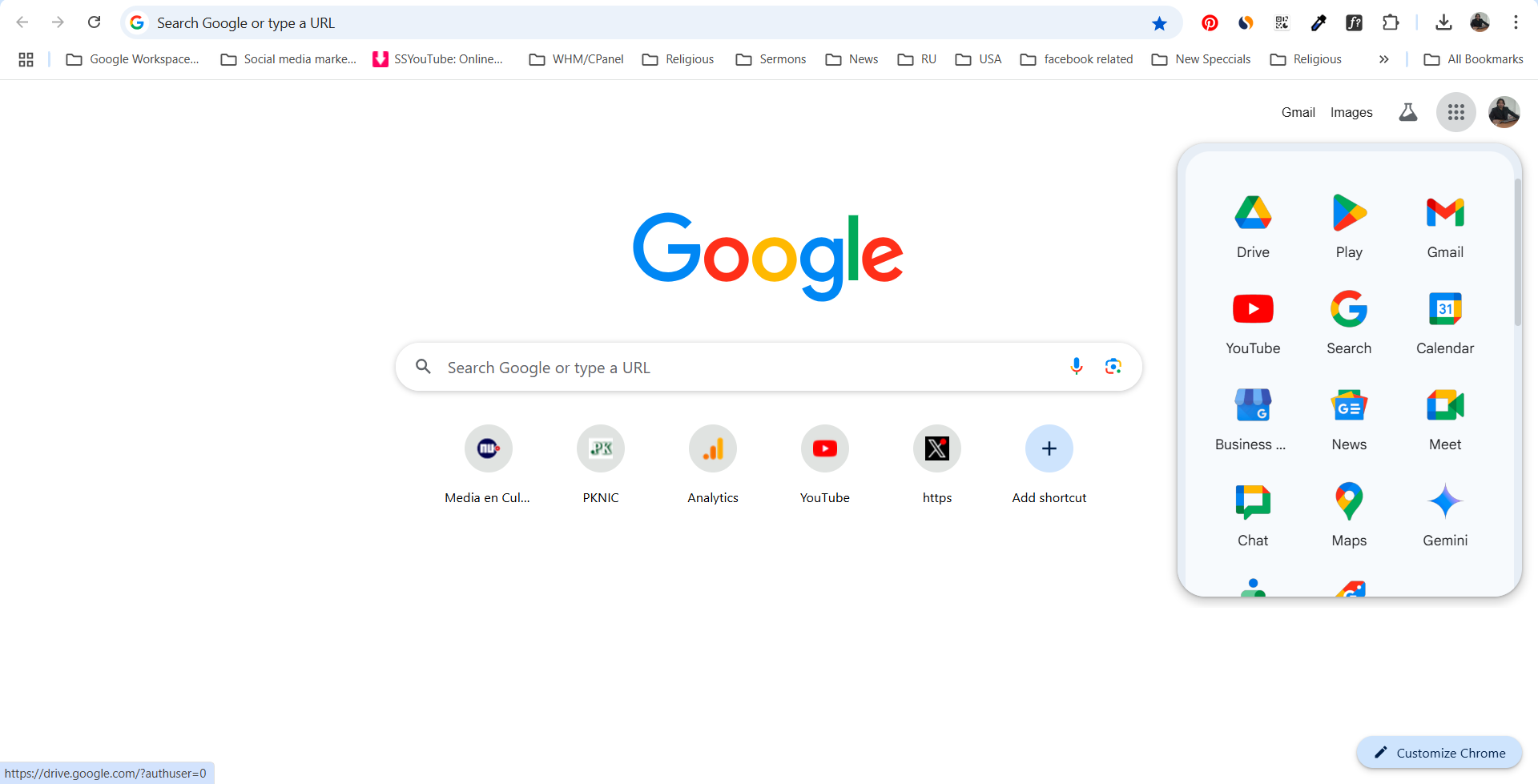
- Upload or Create Files – You can upload photos, videos, and documents or create new ones using Google Docs (for writing), Google Sheets (for spreadsheets), or Google Slides (for presentations).
Click on New (+) icon and the top left corner and get the option for uploading or creating
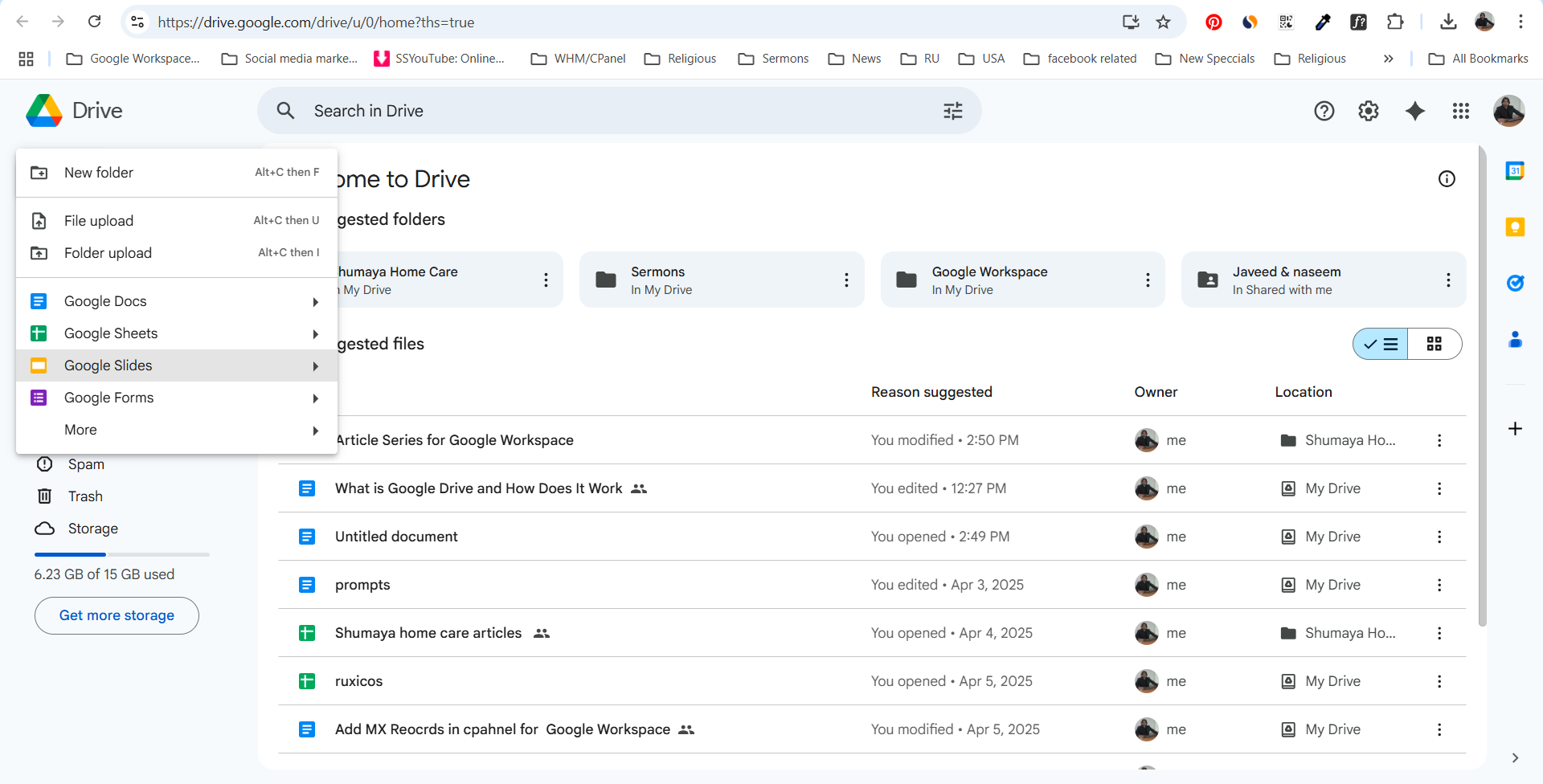
- Organize Your Files – Keep things tidy by making folders and sorting your files into them.
- Access From Anywhere – Whether you’re on your phone, tablet, or laptop, you can open your files anytime.
For businesses looking for a professional work setup, check out our Google Workspace services to make collaboration even smoother.
Cool Features of Google Drive
Google Drive isn’t just about storing files—it has some awesome features:
- 15GB Free Storage – Plenty of space to keep important files safe.
- Easy Sharing & Collaboration – Share files with friends, coworkers, or family and edit them together in real time.
- Super Secure – Your files are protected with Google’s strong security measures.
- Smart Search – Can’t find a file? Just type a keyword, and Google Drive will find it for you.
- Offline Mode – Work on your files even without internet—just enable offline access!
Need extra storage for business? Our Cloud Hosting solutions can help you scale up!
Why Should You Use Google Drive?
Here’s why so many people love using Google Drive:
- No More Lost Files – Everything is backed up online, so your important documents stay safe.
- Perfect for Teamwork – Great for school projects, work presentations, and group assignments.
- Saves Space on Your Devices – Free up storage on your phone and laptop.
- Works on Any Device – No matter where you are, you can access your files anytime.
If you need professional email hosting, check out our Google Workspace Email Hosting services for your business.
How to Use Google Drive Like a Pro
Uploading Files
- Click the “New” button on the left side.
- Choose “File upload” or “Folder upload”.
- Select the files you want to upload.
- Done! Your files are now stored safely.
Creating New Files
- Click “New”.
- Choose Google Docs, Sheets, or Slides.
- Start working on your document, spreadsheet, or presentation.
- No need to press “Save”—Google Drive saves everything automatically!
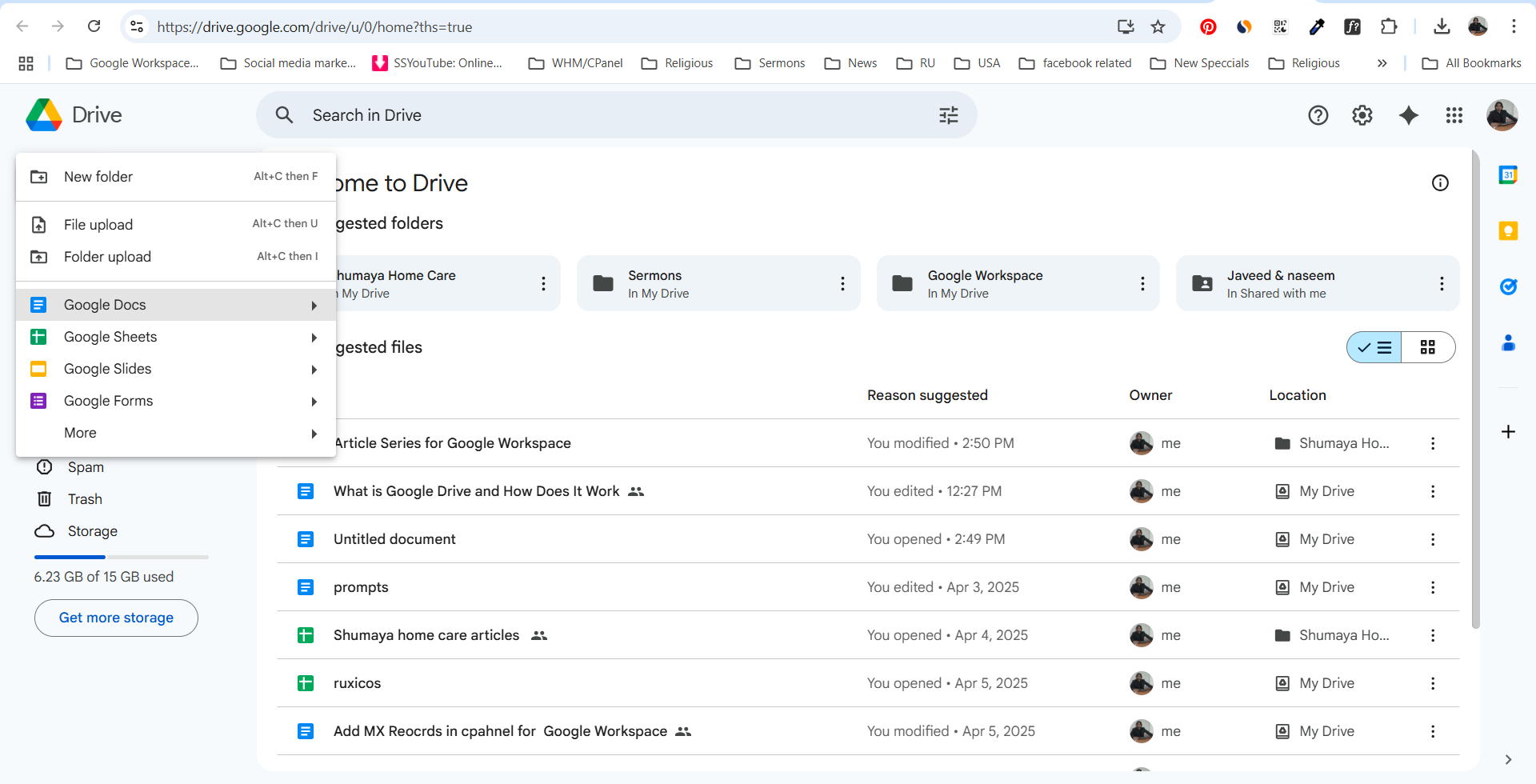
Sharing Files with Others
- Right-click the file or folder you want to share.
- Click “Share”.
- Enter the email addresses of the people you want to share with.
- Set their access level: View, Comment, or Edit.
- Click “Send”, and they’ll get an email with the link.
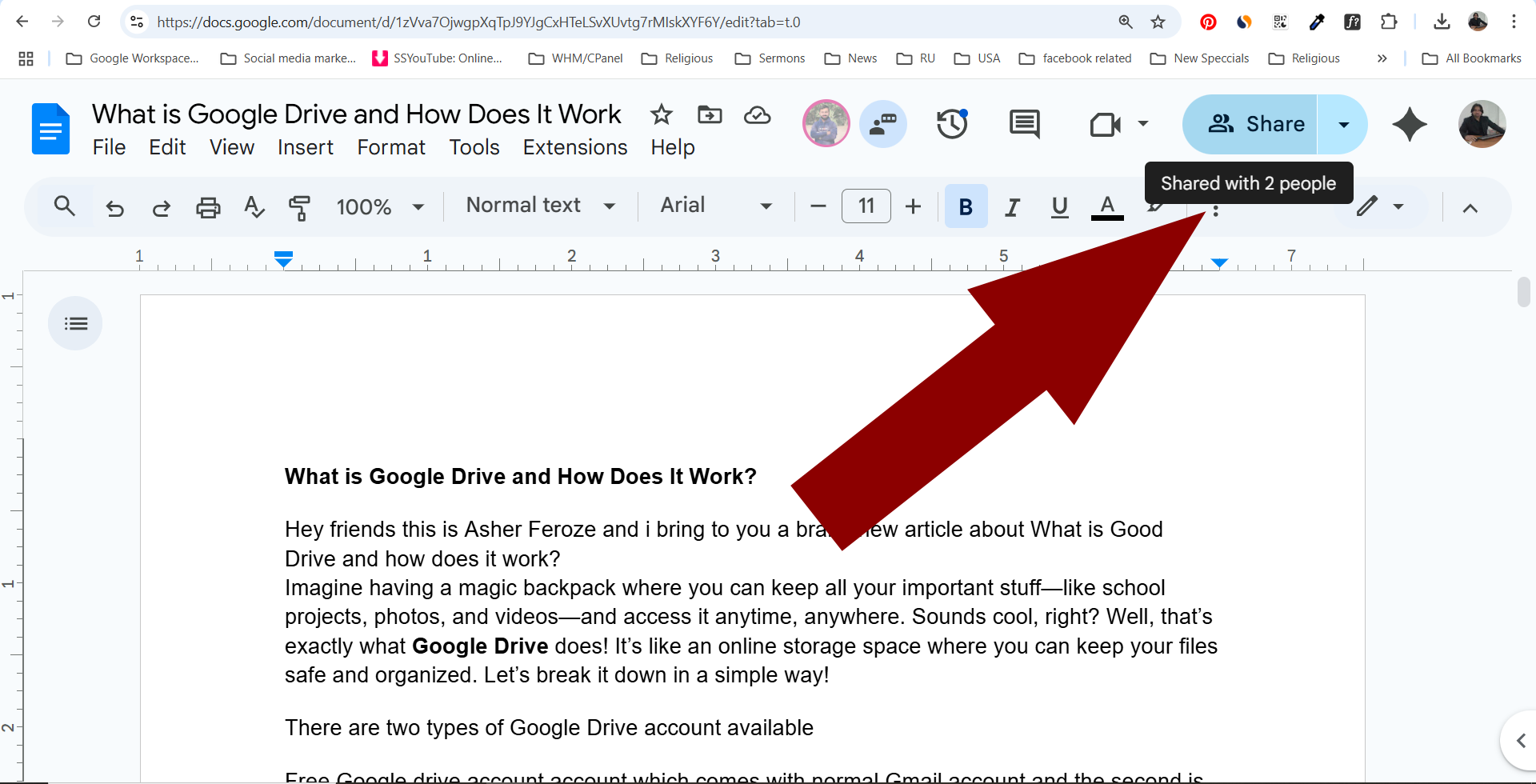
Using Google Drive Offline
- Click the settings gear in the top-right corner.
- Turn on “Offline Mode”.
- Now, you can access and edit files without the internet!
Looking for a professional domain name for your business? Visit our Domain Registration page to get started.
Common Questions About Google Drive
1. Is Google Drive Free?
Yes absolutely Free, Every free gmail account comes up with 15Gb of Free Storage but if you want to increase it you can always go for the paid account of Google Workspace with a small monthly Fee.
2. Can I Use Google Drive Without the Internet?
Yes Good drive could be used in Offline Mode. You just need to turn on offline mode and you can open and edit files even when you’re not connected to Wi-Fi.
3. Can I Use Google Drive on My Phone?
Definitely! Download the Google Drive app from the App Store (iPhone) or Google Play Store (Android) to access your files anytime.
4. How Safe Is Google Drive?
Google Drive uses strong encryption (which scrambles your data to keep it safe) and offers two-step verification for extra security.
5. What Happens If I Delete a File by Mistake?
No worries! Deleted files go to the Trash folder for 30 days, so you can restore them if needed.
Final Thoughts
Well i would wrap it up by saying that Google Drive is like a superpower for your files—keeping them safe, making them easy to share and helping you stay organized. Whether you’re a student, a business owner or just someone who wants to keep things neat, Google Drive has got your back.
So go ahead and give it a try—you’ll love how easy it makes your life! ?

