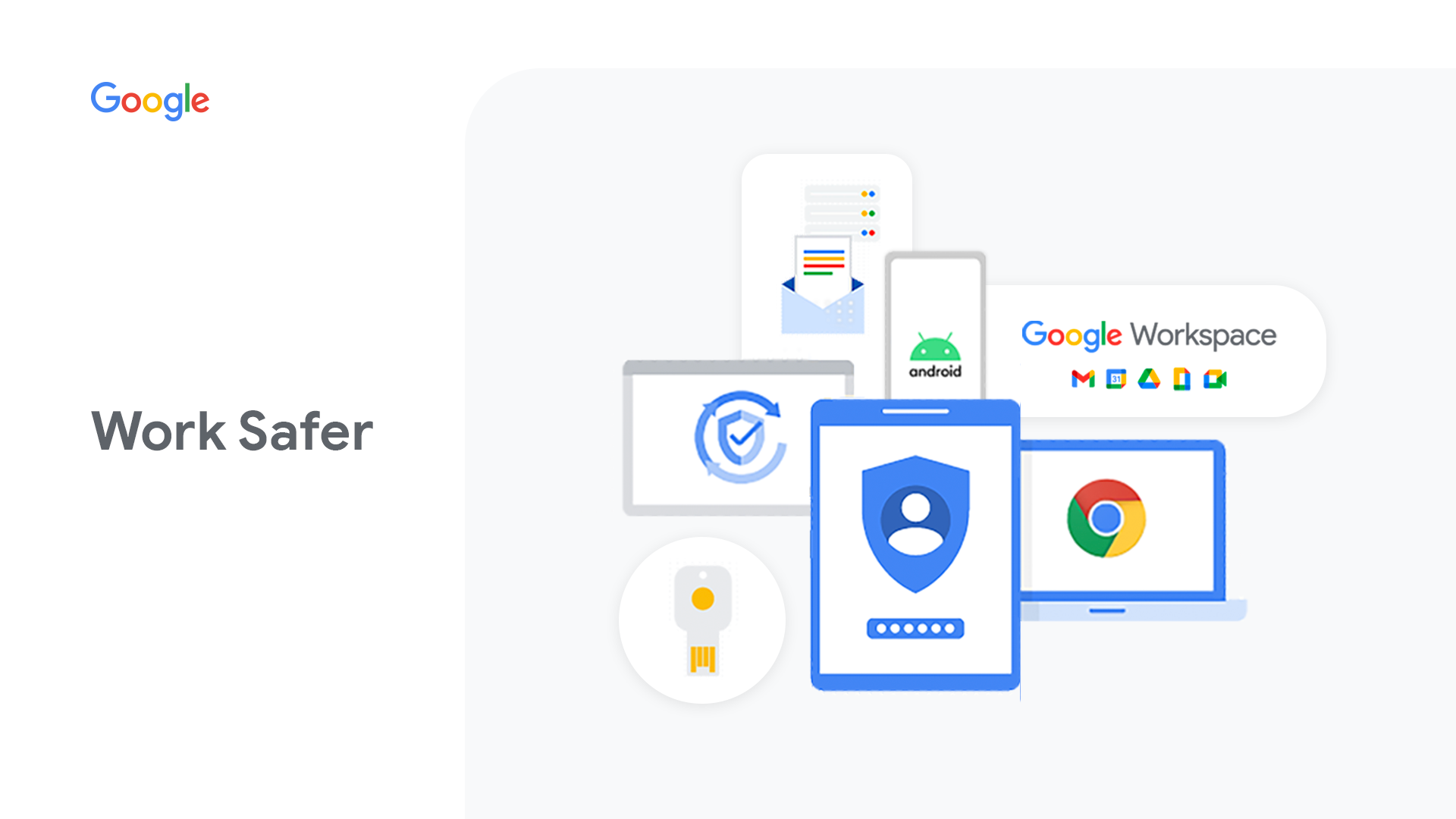Hey there! Are you working in healthcare and feeling overwhelmed by all the paperwork, scheduling, and communication tasks? What if we told you there’s a simple way to make your work life easier while keeping patient information super safe? Let’s chat about how Google Workspace can be a game-changer for healthcare providers like you.
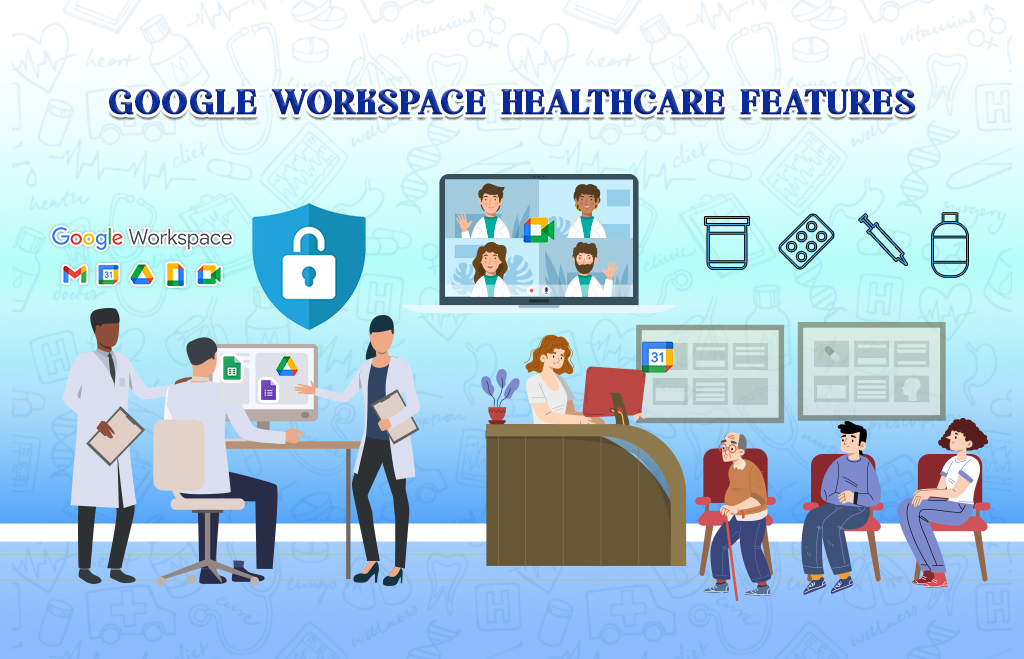
What Exactly Is Google Workspace for Healthcare?
Think of Google Workspace as your digital toolbox designed specifically for healthcare workers. It’s like having Gmail, Google Drive, Google Meet, and Google Calendar all working together to make your job smoother.
But here’s the cool part – it’s not just regular Google tools. It’s been specially configured to keep patient information safe and follow all those important healthcare rules.
📌 Note: Google Workspace doesn’t have a separate “healthcare” version – instead, it must be properly configured for healthcare use. With the right setup, it can meet strict privacy standards like HIPAA in the U.S. or general patient data laws in Pakistan.
Google Workspace includes apps you probably already know, but with extra security features that hospitals and clinics need. Isn’t that neat?
- Send secure emails through Gmail that protect patient information
- Chat instantly with your team using Google Chat
- Share important updates in real-time without worrying about privacy
- Create patient folders in Google Drive that the whole care team can access safely
- Update treatment notes in Google Docs that everyone sees instantly
- Track patient progress in Google Sheets with real-time updates
- Schedule virtual appointments via Google Calendar
- Host secure video calls from any device
- Record sessions when needed (with proper consent)
Is Google Workspace Really Safe for Patient Information?
Absolutely! But here’s what you need to know.
The Important First Step
Before you upload any patient information, you must sign something called a Business Associate Agreement (BAA) with Google. Think of this as a promise that Google will protect your patient data according to healthcare laws.
🔒 HIPAA compliance is a shared responsibility – Google provides secure infrastructure, but your team needs to configure it correctly and use it wisely.
Which Plans Are Eligible?
To be eligible for HIPAA compliance, you must be on one of these Google Workspace editions:
- Business Plus
- Enterprise Standard or Enterprise Plus
- Google Workspace for Education Plus (for medical training institutions)
Built-in Security Features
Once you have the BAA, you get access to:
- Data encryption – This scrambles information so only authorized people can read it
- Two-factor authentication – Like having two locks on your door instead of one
- Audit logs – These track who accessed what information and when
👩⚕️ Your IT staff can also set up data loss prevention (DLP) policies, restrict mobile access, and monitor suspicious behavior.
- Schedule patient appointments
- Set up internal staff meetings
- Send automatic reminders
- Share team calendars to avoid conflicts
Common Questions About Google Workspace in Healthcare
Why creativeON Is Your Best Choice in Pakistan
Here’s something special about working with creativeON. We’re not just another company selling Google Workspace – we’re an official Google partner in Pakistan.
We Keep Costs Low
Want to know why our prices beat the market? We actually give up our profit margin to offer you the lowest rates possible. We believe in building long-term relationships more than making quick money.
Local Support When You Need It
Getting Google Workspace through creativeON means you get:
- 24/7 local support in Pakistan
- Help setting up your healthcare-specific features
- Training for your team in your own language
your contact page or phone number
and we’ll walk you through everything.
Real Healthcare Organizations Already Using Google Workspace
Guess what? You’re not the first to think this is a smart idea. Hospitals and clinics around the world are already using Google Workspace. From small family practices to large hospital networks, healthcare providers are seeing real benefits in patient care and team efficiency.
🌍 Globally, organizations like Ascension Health, Hackensack Meridian Health, and others have adopted Google Workspace to streamline communication and reduce costs.
Quick Summary: Why Google Workspace Works for Healthcare
Let’s wrap this up with the key points:
✅ Better team communication through secure Gmail and Google Chat
✅ Easier patient care coordination with shared documents and real-time updates
✅ Simple telehealth setup with Google Meet
✅ HIPAA compliance when properly configured with a Business Associate Agreement
✅ Cost savings especially when you work with creativeON in Pakistan
✅ Familiar tools that don’t require extensive training
Ready to Transform Your Healthcare Practice?
Healthcare is challenging enough without worrying about technology getting in your way. Google Workspace can help you spend less time on paperwork and more time with patients. And with creativeON’s special pricing for Pakistan, there’s never been a better time to make the switch.
You’ve got this! Taking the step toward better healthcare technology doesn’t have to be overwhelming. Start small, learn as you go, and watch how much easier your daily work becomes.
👉 Contact creativeON today and let’s chat about how Google Workspace can work specifically for your healthcare practice. We’re here to help you every step of the way!
If you’re in the UAE, Dubai, Sharjah, Oman, or anywhere in the Middle East, gworkspace.ae is your trusted Google Workspace Partner — offering customized plans, seamless migration, local 24/7 support, and hands-on training to help your team succeed.