Hey there! Let’s talk about workplace communication. Ever felt overwhelmed by endless emails, missed messages, or confusion about where to find important updates? You’re not alone. That’s why Google created Spaces—a tool designed to make team collaboration smoother, faster, and way less stressful.
At creativeON (a proud Google Workspace partner!), we help businesses like yours master tools like Google Spaces. Let’s break down what it is, why it matters, and how it can transform how your team works.
What Exactly Is Google Spaces?
Imagine a digital “room” where your team can chat, share files, assign tasks, and keep everything organized—all in one place. That’s Google Spaces! It’s part of Google Chat (which you’ll find in Gmail or as a standalone app) and is built for groups. Whether you’re planning a project, sharing company news, or just brainstorming ideas, Spaces keeps conversations focused and easy to track.
Here’s the basics:
- Spaces are for groups, like your marketing team or a committee planning the next office party.
- Direct Messages (DMs) are for quick 1:1 chats or tiny groups.
Think of Spaces as your team’s shared workspace. No more digging through emails or losing files in a crowded inbox!
Setting Up Your First Space (It’s Easier Than You Think!)
Ready to try it? Here’s how to get started:

Step 1: Open Google Chat
If you use Gmail, look for the Chat icon (💬) on the left sidebar. Click it, then select “Create a Space.”
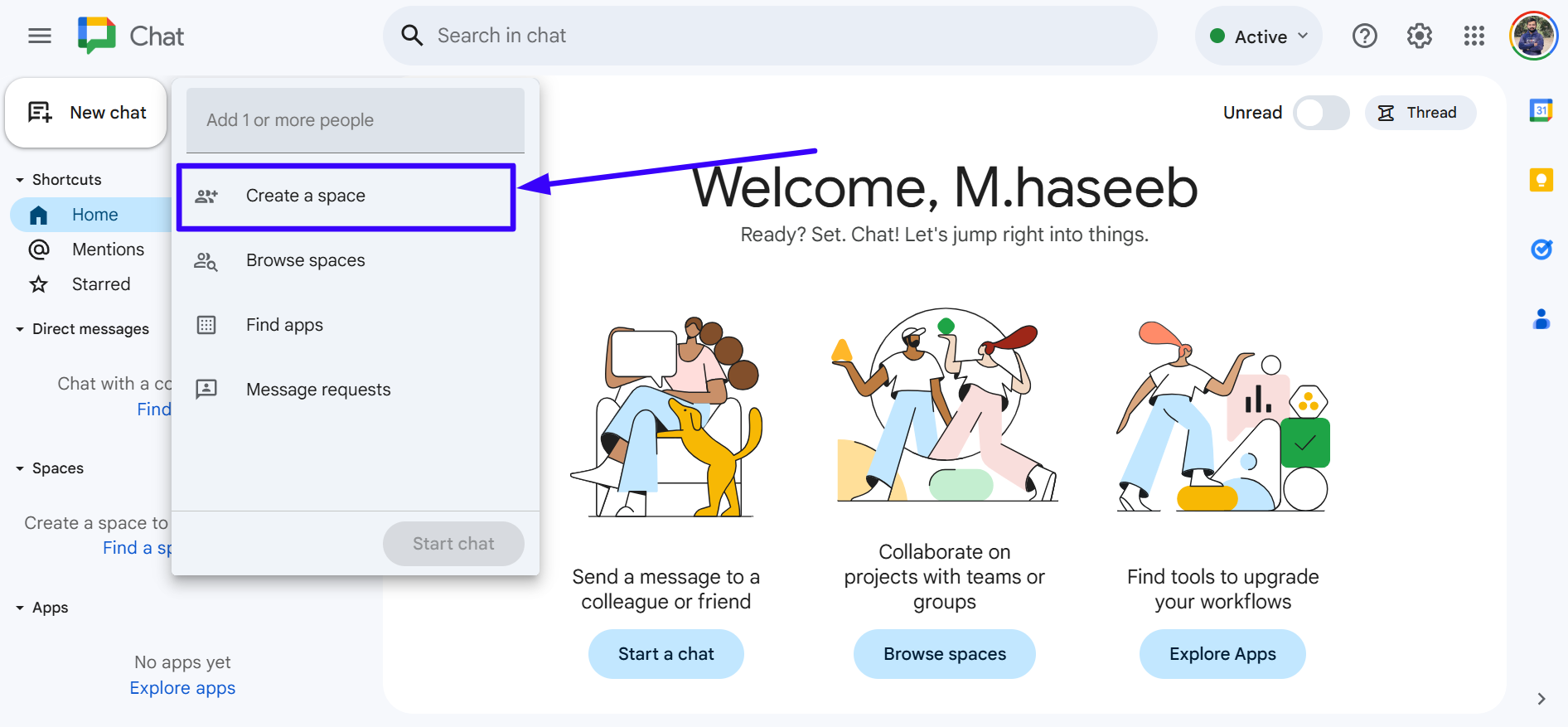
Step 2: Customize Your Space

- Name it: “2024 Marketing Campaign” or “IT Help Desk” works!
- Add members: Type names or emails—you can even add whole Google Groups.
- Set access: Choose “Restricted” (invite-only) or “Open” (anyone in your organization can join).
Step 3: Start Collaborating!
- Post a message: “Hey team! Let’s finalize the Q3 goals by Friday.”
- Share a file: Attach a Google Doc, Sheet, or Slide right from Drive.
- Assign tasks: “@Sarah, can you review the budget by tomorrow?”
Answers to Common Questions
Absolutely! Only people you invite can join a Space. For work or school accounts, admins can control who creates Spaces and how they’re shared.
Yes! creativeON has a “Fun Stuff” Space where we share pet photos, recipe ideas, and weekend plans. It’s a great way to build team spirit.
Tag them with “@” to send a notification. Managers can also see how many people have viewed a message.
Why creativeON Loves Google Spaces (And You Will Too!)
As a Google Workspace partner, we’ve seen firsthand how Spaces helps teams:
- Saves time: No more switching between apps.
- Reduces errors: Everyone has the same info.
- Boosts morale: Teams feel more connected.
And because we’re an official reseller, we offer Google Workspace plans at lower rates than you’ll find elsewhere. (We pass the savings directly to you!)

