By CreativeON – Your trusted Google Workspace Partner in Pakistan
Overview
At CreativeON, we often get asked about the difference between Free Gmail and Google Workspace—especially by businesses wanting better communication and productivity.
Free Gmail is perfect for personal use. It gives you a basic @gmail.com email, access to Google tools like Drive, Docs, and Calendar, and 15 GB of storage. It works well for individuals but lacks the professional tools and controls that businesses need.
Google Workspace (formerly G Suite) is made for businesses and teams. It includes professional email using your domain (like name@yourcompany.com), more cloud storage, advanced security, and easy team collaboration. It also gives you admin control to manage users and keep your data safe—all in one place.
If you’re aiming for professional communication and team efficiency, Google Workspace is the better choice.
Email Address & Domain
Your email address says a lot about your business.
With Free Gmail, your email ends in @gmail.com. It’s fine for personal use but not ideal for businesses trying to build trust and a strong brand.
Google Workspace lets you use your own domain for email—like info@yourcompany.com. This small change makes a big difference in how professional your business looks.
A custom email address builds credibility, strengthens your brand, and helps you stand out. And with Google Workspace, it’s easy to create and manage professional emails as your business grows.
Storage Capacity
Running out of storage can be frustrating, especially for businesses dealing with emails, documents, and files every day.
Free Gmail gives you 15 GB of storage shared across Gmail, Drive, and Photos. It’s enough for personal use but may not be enough for businesses.
Google Workspace offers flexible storage options:
- Business Starter – 30 GB per user
- Business Standard – 2 TB per user
- Business Plus – 5 TB per user
- Enterprise – Unlimited (customized as needed)
With Google Workspace, you can choose the storage that fits your needs and scale as you grow.
Productivity Tools Access
Both Free Gmail and Google Workspace give you access to tools like Gmail, Drive, Docs, Sheets, Slides, Calendar, and Meet.
The difference? Google Workspace unlocks powerful extras for teams:
- Shared Drives – files belong to the team, not individuals
- Smart collaboration – live editing, version history, suggestions
- Admin controls – manage file sharing and security
Google Workspace Core Tools:
- Gmail (with your domain)
- Google Drive
- Docs, Sheets, Slides
- Google Calendar
- Google Meet (with premium features)
- Google Chat
- Google Keep, Tasks, Sites, Forms
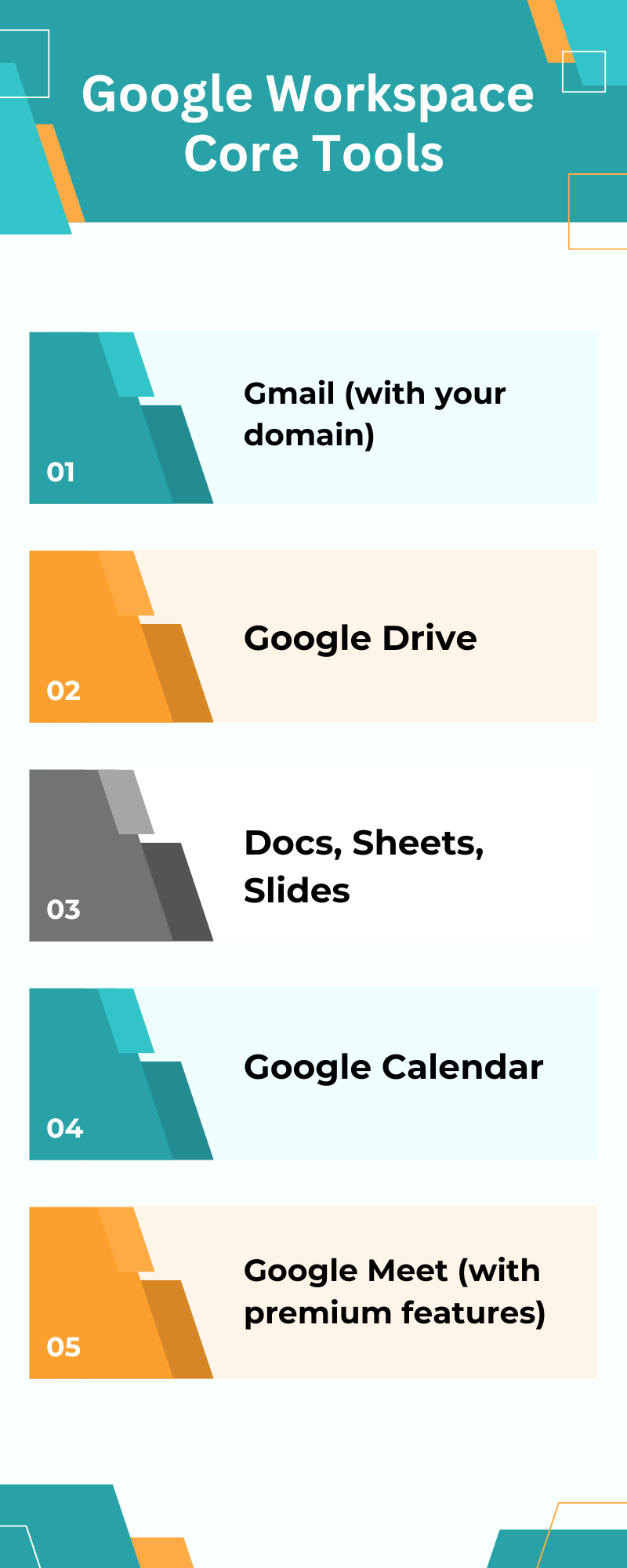
Collaboration Tools:
- Shared Drives
- Google Groups
- Spaces in Chat
- Smart Canvas (smart chips, timelines, checklists)
- AppSheet (no-code app builder)
Admin & Security Tools:
- Admin Console
- Google Vault
- Endpoint Management
- Data Loss Prevention (DLP)
- Security Center
- Advanced Protection Program
Additional Integrations:
- Google Workspace Marketplace
- Cloud Search (Enterprise plan)
All these tools work together to help teams communicate, collaborate, and stay productive.
Admin Controls & Management
Free Gmail is for individual users. There’s no way to manage multiple users or devices from one place.
Google Workspace gives you powerful admin tools:
- Central Admin Console
- Add or remove users
- Secure mobile devices
- Group Emails (like sales@ or info@)
- Activity monitoring and reporting
It’s perfect for onboarding new employees, managing data access, and scaling operations securely.
Collaboration & Communication
Great teamwork needs great tools—and that’s where Google Workspace shines.
While Free Gmail includes basic Meet and Calendar tools, Workspace enhances collaboration with:
- Google Chat & Meet – integrated with Gmail and Calendar
- Calendar Sharing – check availability and schedule meetings
- Smart Canvas – collaborate using chips, checklists, and more
- Meeting Recordings – available in select plans
Whether your team is in the same office or working remotely, Workspace keeps everyone connected.
Security & Compliance
Security matters—especially for businesses.
Free Gmail includes basics like spam filters and two-step verification.
Google Workspace goes further:
- Advanced Endpoint Management
- Data Loss Prevention
- Google Vault – retain and search data for legal needs
- Compliance Support – HIPAA, GDPR, ISO 27001
With Workspace, your data is protected and you stay compliant with industry standards.
Customer Support
Free Gmail users rely on help articles and community forums.
Google Workspace provides 24/7 customer support for admins—via phone, email, or chat. When your business needs quick help, support is always available.
That’s a big advantage for growing teams that can’t afford downtime.
User Accounts & Scalability
Free Gmail is made for individual use and doesn’t support user management.
Google Workspace lets you:
- Add and manage multiple users
- Set permissions by department or role
- Scale easily as your team grows
You can manage everything from a single dashboard without switching platforms.
Integration with Third-Party Apps
Google Workspace connects seamlessly with modern tools your team already uses.
- Native integrations: Salesforce, Asana, Zoom, etc.
- Admin control over which apps are approved
- Automate tasks with Google Apps Script
- Explore thousands of tools in the Marketplace
- Use Single Sign-On (SSO) for easy access to all your apps
Free Gmail supports some integrations—but Workspace gives you more power, control, and flexibility.
Conclusion: Gmail vs. Google Workspace
Free Gmail is great for personal use—but limited for businesses.
Google Workspace gives you everything you need to grow:
- Professional email on your domain
- Flexible storage
- Admin tools
- Advanced security
- 24/7 support
- Easy scalability
If you want to look professional, stay productive, and grow your team—Google Workspace is the clear choice.
? Contact CreativeON today to get started with Google Workspace in Pakistan at the lowest rates!

