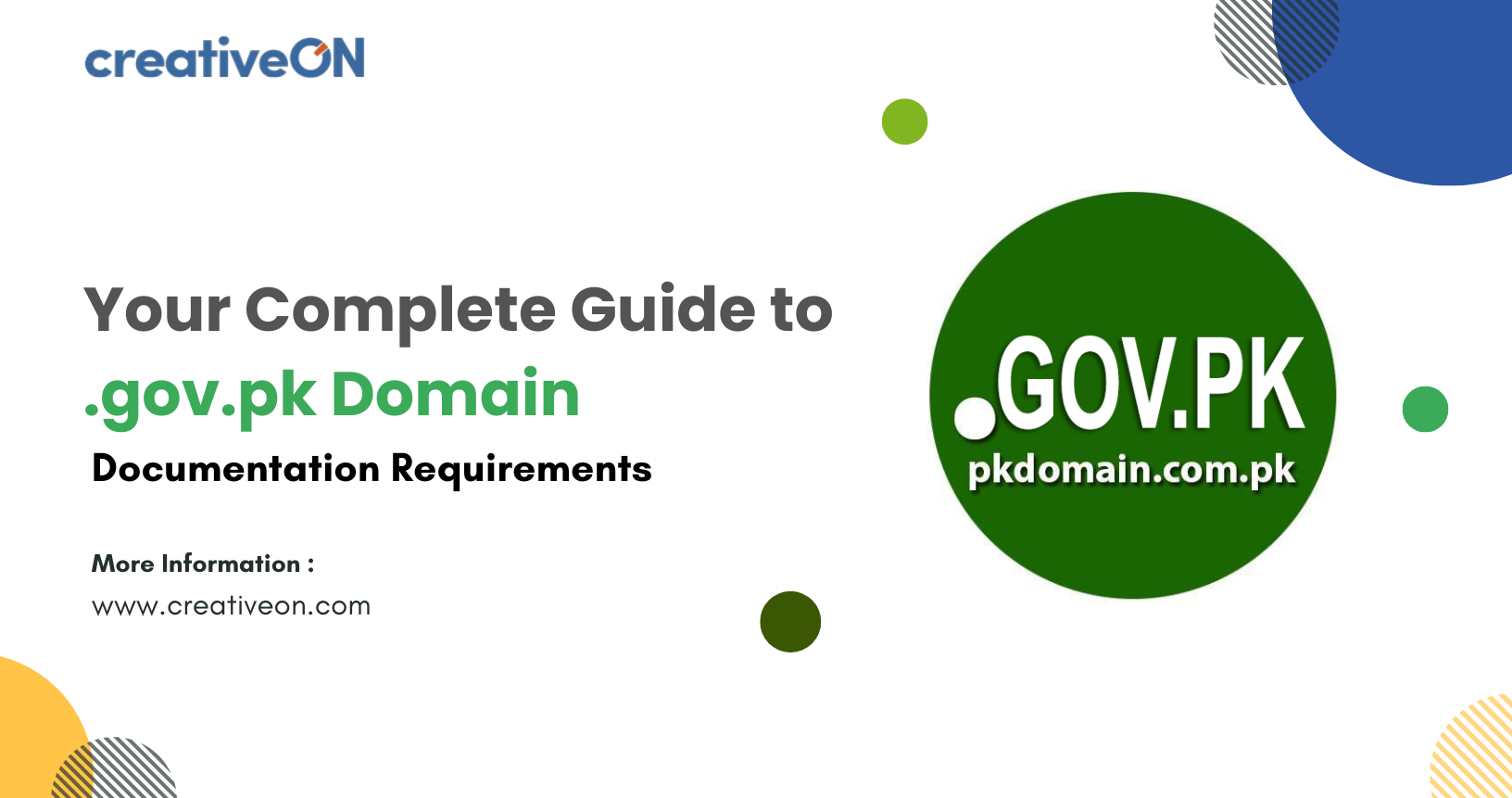Hey there! If you’re working for a government department in Pakistan and want to get your official website online, you’ve come to the right place. Getting a .gov.pk domain might seem like a lot of paperwork at first, but don’t worry — this guide walks you through the process step by step.

What Exactly is a .gov.pk Domain?
Think of a .gov.pk domain as your department’s official digital ID card on the internet. It’s like having a special badge that proves you’re a legitimate government organization in Pakistan.
- Only federal government departments can use this domain.
- In some cases, provincial departments with a unique role (like Punjab-Police.gov.pk) may also qualify.
- No individuals or private companies can apply.
When people see .gov.pk in a website address, they immediately know it’s authentic and trustworthy.
The Essential Documents You’ll Need
Getting your .gov.pk domain activated isn’t about paying money — it’s about proving your department is real and authorized. Here’s your checklist:
✅ Must-Have Documents
- Authorization Letter from Department Head
- Signed by your department’s head or an authorized officer.
- Must be on original official letterhead (photocopies or laser-printed letterheads are rejected).
- Clearly mention the domain name you want.
- CNIC Copy of the Signatory
- A clear copy of the CNIC of the person who signed the authorization letter.
- Helps PKNIC verify the person’s identity.
- Proof of Department’s Legitimacy
- This could be a notification of establishment, a government gazette copy, or any other official registration document showing your department’s authority.
- Contact Information
- Full name of applicant
- Department name and postal address
- Phone number and email address
How the Process Works
Domain Registered but Inactive
When you first register, PKNIC marks the domain as inactive. This ensures only verified departments can use it.
Submit Documents to PKNIC
Send all required documents to:
PKNIC Collection
435 Tariq Block, Garden Town
Lahore, Pakistan
Verification by PKNIC
Their team carefully reviews everything.
Domain Activation
Once approved, your domain goes live and your department website is officially online.
Timeline: Usually 7–10 working days after documents are received.
Provincial Government Domains – Your Options
Not every department uses .gov.pk. Provincial governments have their own extensions:
- .gop.pk – Punjab
- .gos.pk – Sindh
- .gkp.pk – Khyber Pakhtunkhwa
- .gob.pk – Baluchistan
- .gog.pk – Gilgit Baltistan
- .gok.pk – Azad Jammu & Kashmir
👉 These follow almost the same documentation rules but are reserved for provincial-level institutions.
Why Choose CreativeON for .gov.pk Domains?
As a PKNIC Gold Partner, CreativeON helps simplify the process while offering the lowest possible rates — just Rs. 3,180 for two years.
Here’s what makes us different:
- 💡 We can renew any .pk domain, even if you didn’t buy it from us.
- 💡 Over 22 years of experience in Pakistan’s hosting industry.
- 💡 Expert guidance on preparing correct documents.
- 💡 Official Google Workspace Partner — we can set up secure government emails too.
Common Questions Government Departments Ask
Usually 7–10 days after document submission.
No. All .pk domains require a minimum of 2 years.
Most providers, including CreativeON, offer free migration with no downtime.
Your domain may be suspended. At CreativeON, we send renewal reminders so you don’t lose your domain.
Your domain may be suspended. At CreativeON, we send renewal reminders so you don’t lose your domain.
Yes, but you’ll need transfer documents, affidavits, and approval from both department heads.
Red Flags That Delay Approval
Avoid these common mistakes:
- Submitting photocopied or scanned letterheads
- Missing CNIC copies of signatory
- Incomplete contact information
- Picking domain names unrelated to your department’s function
Money-Saving Tips from CreativeON
- Bundle domain + hosting for better rates
- Use our renewal reminder service
- Get expert document review before sending to PKNIC
- Add Google Workspace integration for secure official email accounts
Why This Matters for Pakistan
Official government websites with .gov.pk domains:
- Build public trust
- Reduce misinformation
- Make services more transparent and accessible
Your domain isn’t just a web address — it’s your department’s credibility online.
Getting Started is Easy
Here’s your action plan:
- Contact CreativeON → We’ll check domain availability.
- Prepare Papers → Authorization letter on official letterhead + CNIC + proof of legitimacy.
- Submit Documents → We’ll guide you through sending them to PKNIC.
- Wait for Activation → Usually 7–10 days.
- Launch Your Website → Serve the public online with confidence.
👉 Call us today or visit CreativeON.com to get started. As a PKNIC Gold Partner and Google Workspace reseller in Pakistan, we’ll make sure your department gets the professional online presence it deserves — at prices that won’t break your budget.

The author
Asher Feroze
I’m Asher Feroze, and I’ve been part of CreativeON for several years, working in various roles including Manager Operations, Business Development Manager, and technical support for our web hosting services. Over time, I’ve gained deep insights into both the business and technical sides of the industry. Now, I use that experience to write informative articles for CreativeON, Gworkspace, and gworkspacepartner.pk, helping readers make smart choices when it comes to web hosting and Google Workspace solutions.