ℹ️
If you wish to use a different PHP version for your main or Addon domains, you can easily do so by purchasing our hosting services.
How to change your PHP version in cPanel
You can easily change the PHP version on your account by following these steps:
1. Log in to your cPanel account.
2. Navigate to the Software section and click on Select MultiPHP Manager.
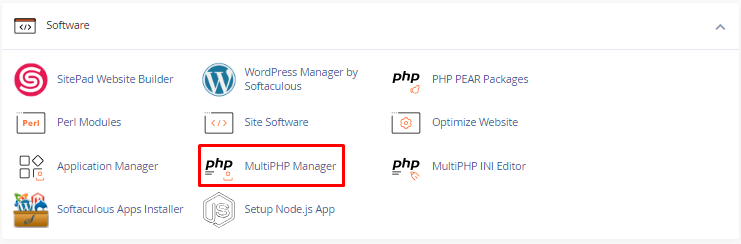
3. First you have to select the PHP version and then select the domain that you want to change the PHP version.
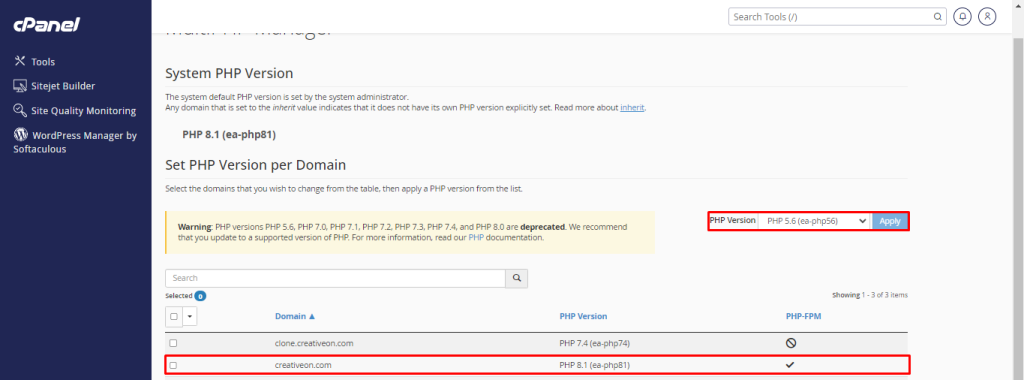
4. Click on the Apply button to save your PHP version change.
ℹ️
Determining the proper PHP version required by your web applications is very important to prevent any unwanted incidents. If you encounter any errors on your website after modifying the PHP version, it is recommended that you roll back to the previous PHP version that your site was originally using or contact your developer.
We hope this brief article has been helpful. Remember to keep learning, and you will develop your skills in no time!
