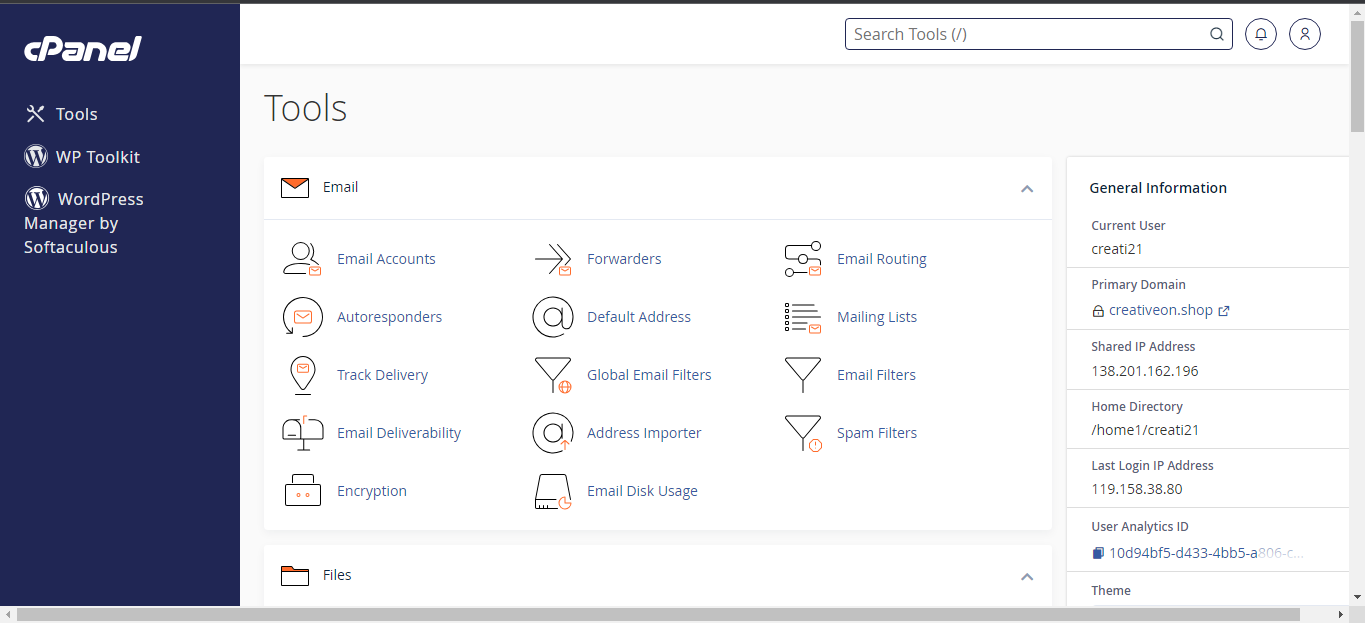There are two easy ways to login to your Cpanel account.
- Through creativeON portal.
- login cpanel through Domain.
How to Access cPanel Through creativeON portal
I’d like to share with you a step-by-step guide on how to log in to your Cpanel account through the creativeON portal. It’s a simple process that can be completed in just a few easy steps. Let’s get started!
- Open creativeON website and login to your account enter your registered email or password.
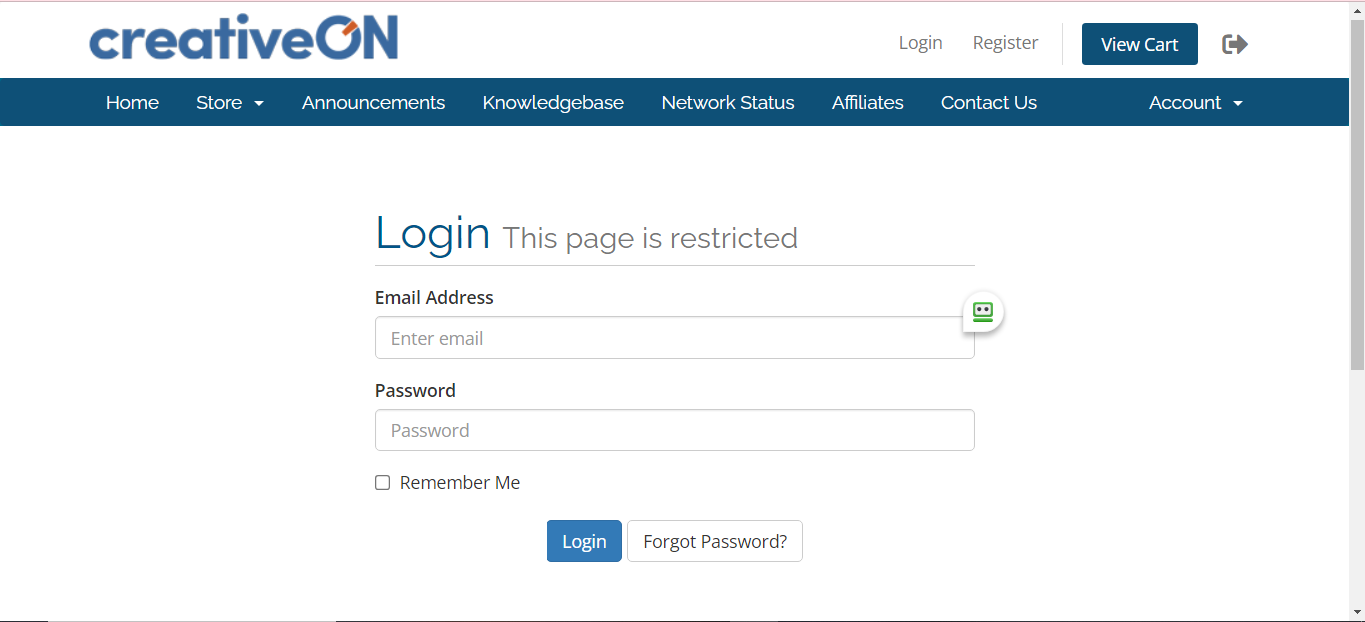
- its your creativeON account if you want login cpanel on your creativeON account then click on services.
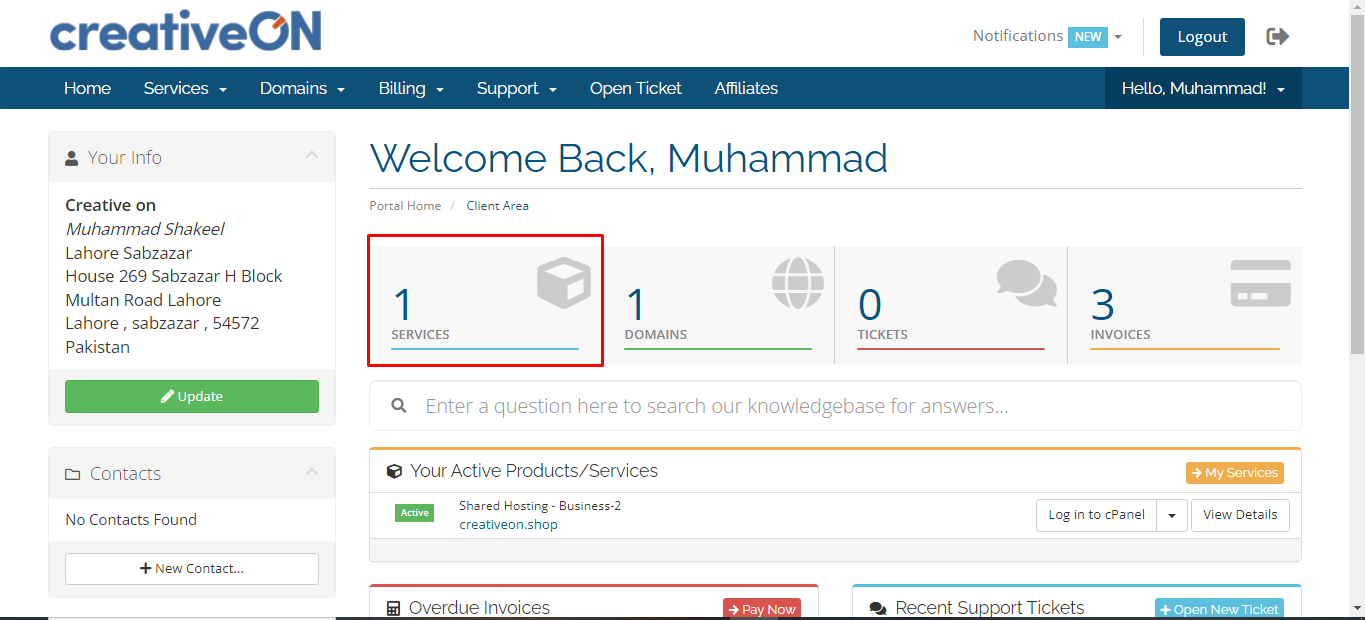
- Then you have open new page Products & Services select your domain click on your domain
(for open your domain click on the mentioned Active Button shown in the screenshot )
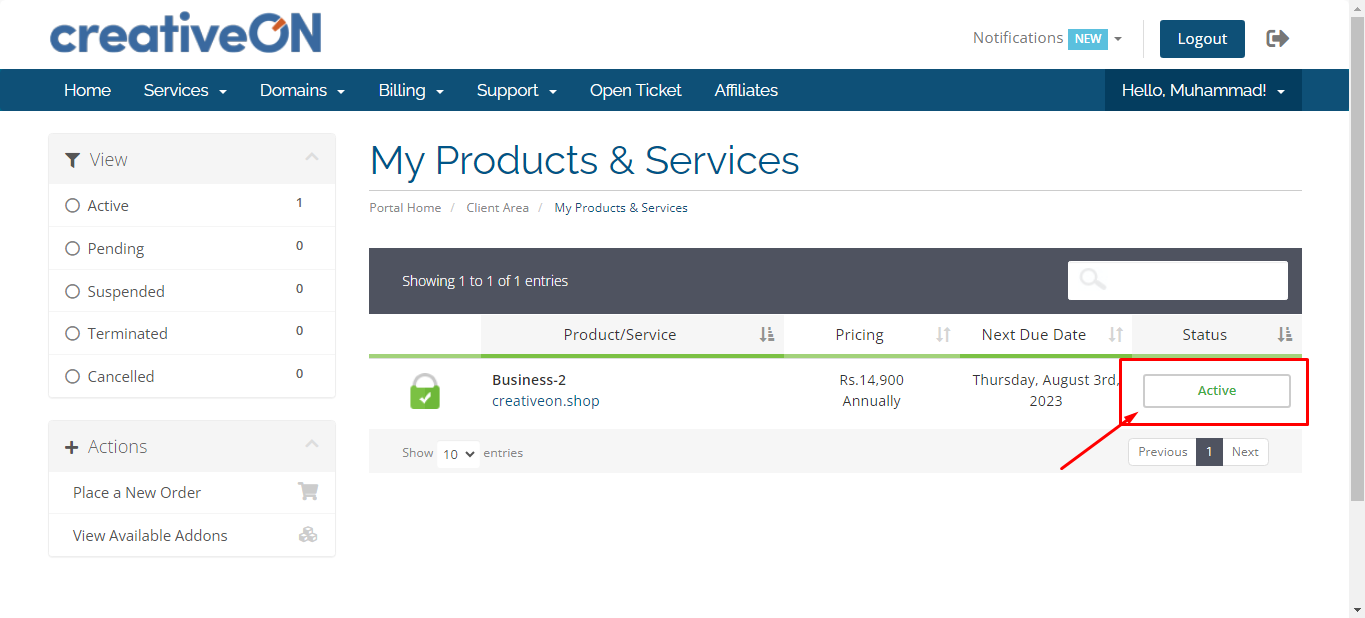
- Click Login to CPanel
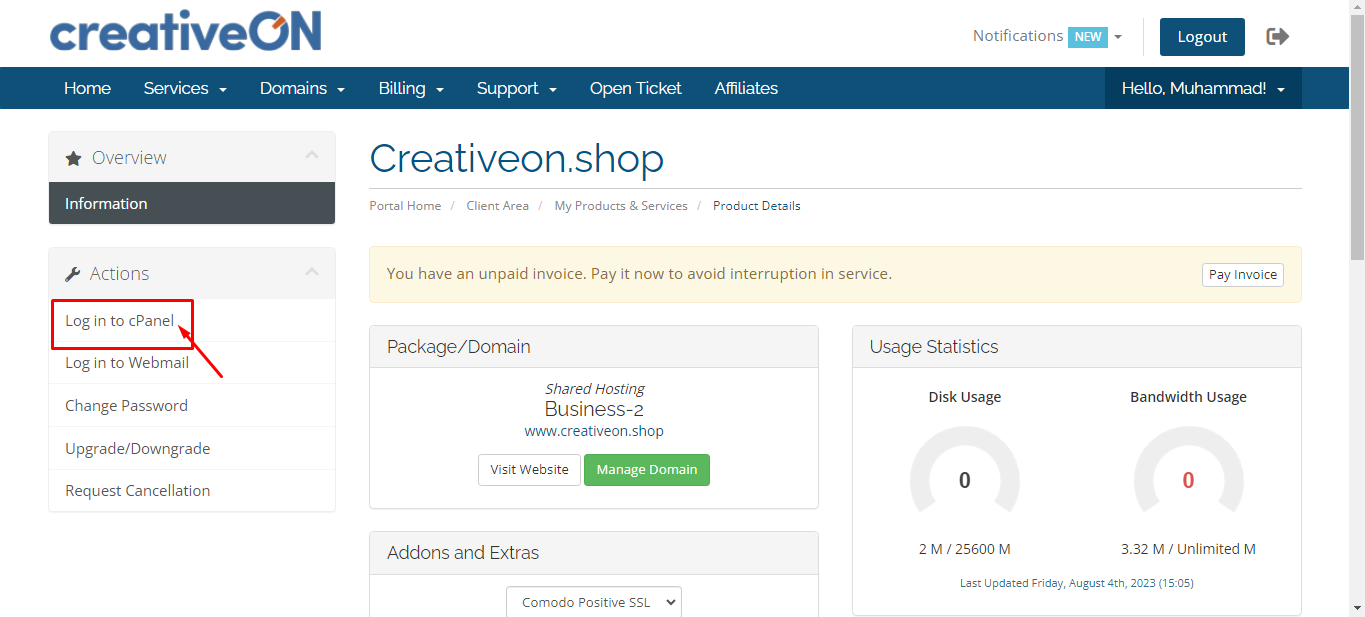
- Finally, you successfully login to your cpanel through creativeON portal.
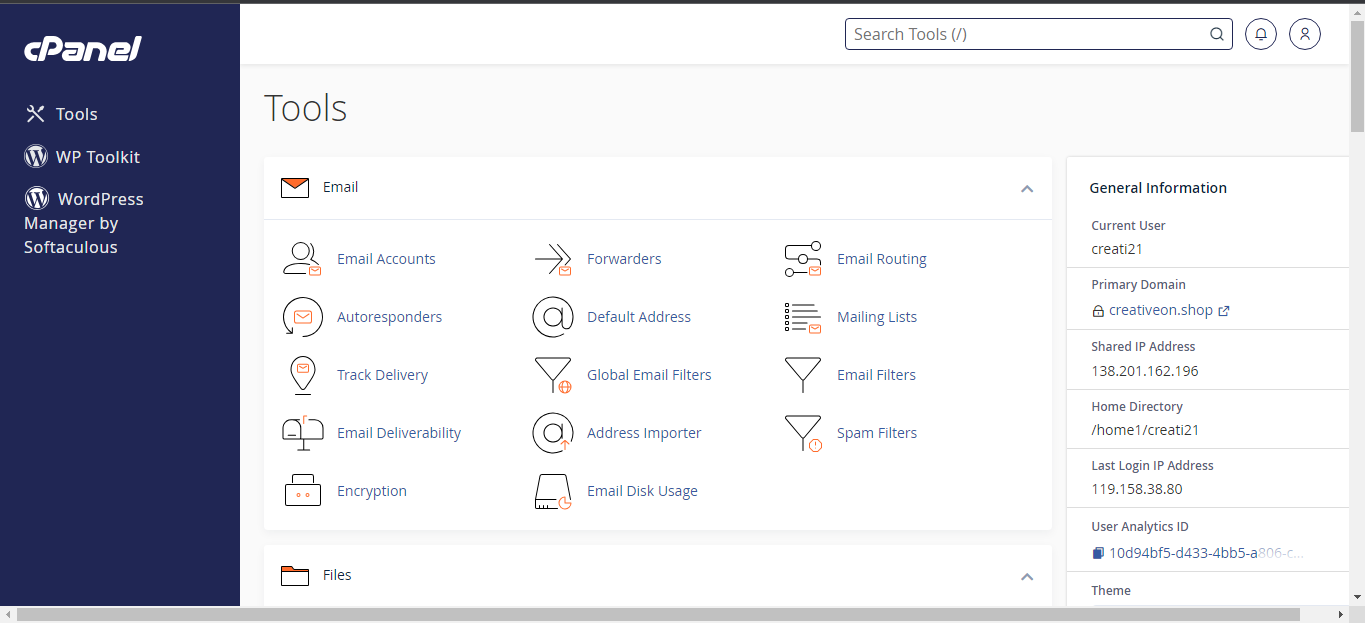
How to Acess Cpanel through Domain
If you want to login your cpanel through your domain open a new tab and type your domain with /cpanel or domain with port 2083 e.g. (creativeON.com/cpanel) (creativeON.com:2083)
- Enter your Cpanel username or password.
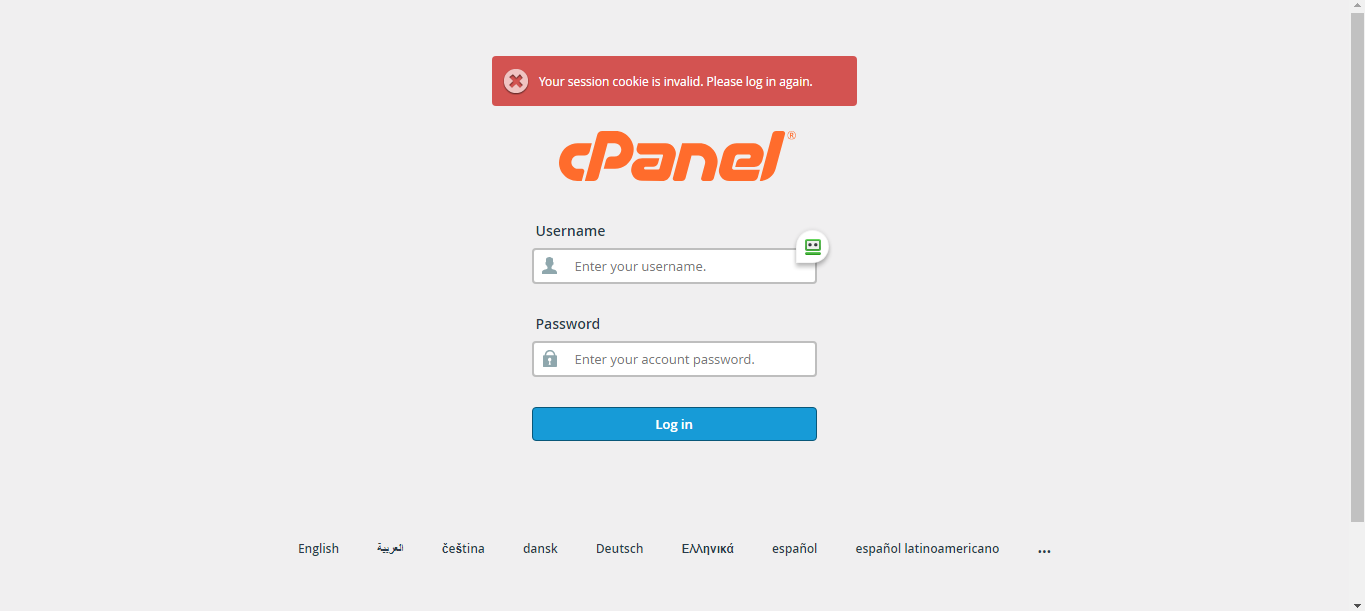
- Finally, you have successfully login your cpanel through your Domain.