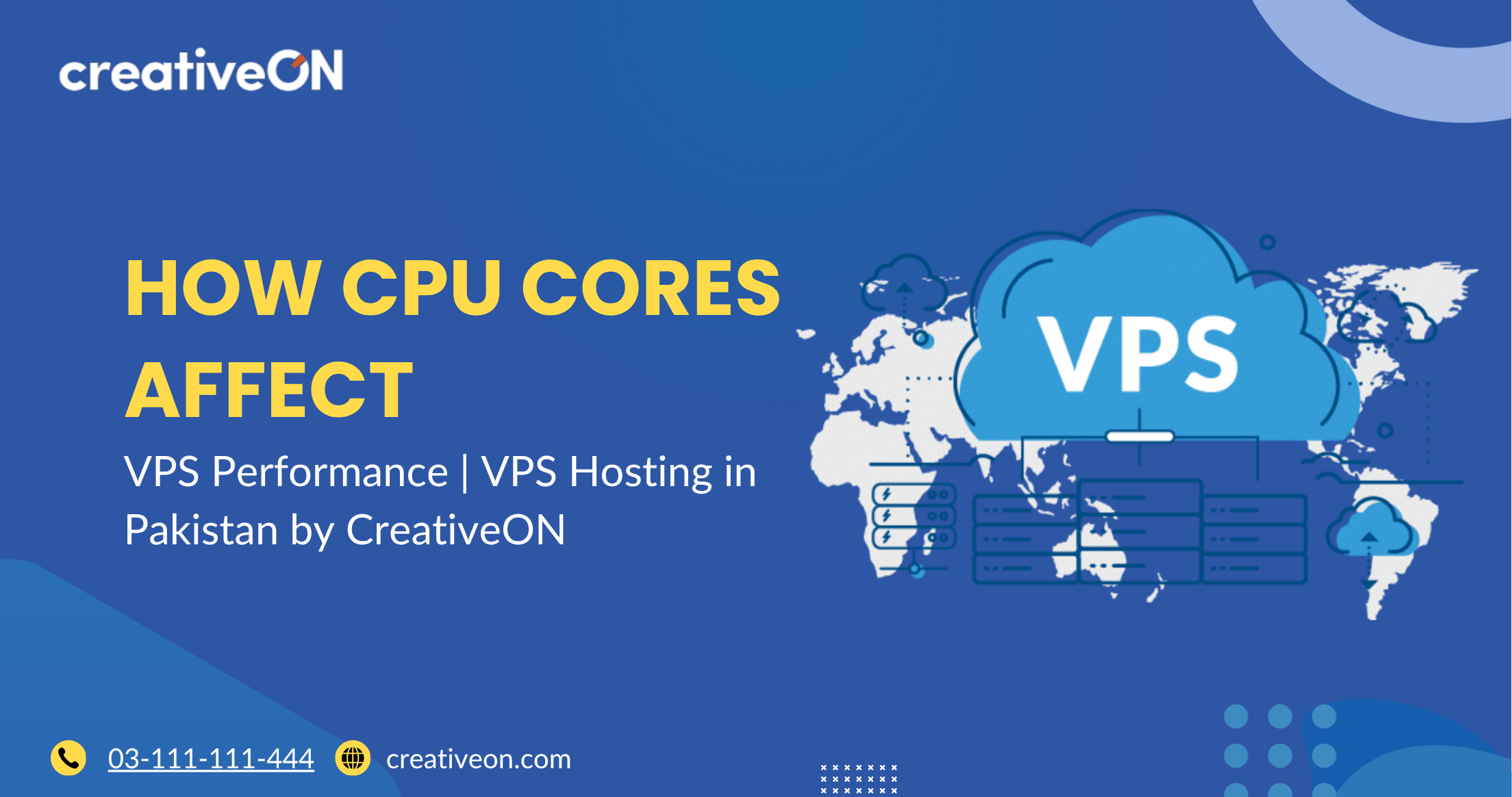Introduction
Hey there! If you’re thinking about getting a VPS (Virtual Private Server) or you already have one, you might be wondering about something called CPU cores. Don’t worry — by the end of this article, you’ll understand exactly what they are and why they matter for your website or application.
Choosing the right VPS setup can feel overwhelming. But here’s the good news — once you understand how CPU cores work, making the right choice becomes much easier.
In This Guide, You’ll Learn:
- What CPU cores are and how they affect VPS speed
- How to choose the right number of cores for your website
- When more cores don’t always mean more speed
- How to monitor and upgrade your VPS performance
What Exactly Is a CPU Core (and Why It Matters)?
Your computer or server has a CPU — Central Processing Unit, which acts as the brain of your system.
In the early days, CPUs had just one core, so they could only do one task at a time. Modern CPUs, however, come with multiple cores, allowing them to handle several tasks simultaneously.
Think of it like a restaurant kitchen:
- One chef = one task at a time
- Four chefs = four dishes cooked at once
That’s what multiple cores do — they let your server multitask efficiently.
When you order a VPS from CreativeON, you get a specific number of these cores.
- 2 cores = 2 chefs
- 4 cores = 4 chefs
The more cores, the more your server can handle simultaneously — especially when multiple visitors or applications are running.
How CPU Cores Improve VPS Performance
You might think: “More cores = faster everything, right?”
Well, not exactly — it depends on the type of work your VPS does.
Static Work (Light Tasks)
This includes serving files like images, videos, or stylesheets.
CPU usage here is minimal — think of a librarian handing over books.
Extra cores won’t make a big difference.
Dynamic Work (Heavy Tasks)
This includes database queries, PHP scripts, or custom app logic — real computational work.
Multiple cores matter here because these operations need processing power.
Single-Threaded vs Multi-Threaded Processing
Servers handle tasks in two ways:
- Single-threaded: Tasks run one after another. Example: WordPress, which benefits more from faster cores than from many cores.
- Multi-threaded: Tasks run simultaneously. Example: Apache web server, which uses multiple cores efficiently.
The ideal VPS setup balances both speed and multiple cores.
How CPU Cores Work Inside a VPS
When you buy a VPS, you’re actually getting virtual CPUs (vCPUs) — slices of physical CPU power shared via virtualization (like KVM or Xen).
Each vCPU acts just like a real CPU core, giving you dedicated processing capability without needing an entire physical server.
That’s how CreativeON offers affordable, high-performance VPS hosting in Pakistan — efficient resource allocation, excellent uptime, and the flexibility to upgrade anytime.
How Many CPU Cores Do You Really Need?
Here’s a quick breakdown:
CPU Cores | Ideal For |
1 Core | Small personal blogs, testing environments |
2 Cores | Small to medium websites or startups |
4 Cores | Growing businesses with consistent traffic |
6–8 Cores | Busy e-commerce or data-driven applications |
10+ Cores | Large enterprise or high-traffic platforms |
Tip: Start small. With VPS hosting, you can upgrade your cores anytime with no downtime.
Questions to Ask Before Choosing VPS Cores
- How much daily traffic do you expect?
- What software or CMS are you using (WordPress, Laravel, etc.)?
- Do you use caching or serve lots of dynamic content?
- Will your site or business grow soon?
- Are multiple services (like database + web server) running together?
If you’re unsure, CreativeON’s support team can help you select the right configuration.
We’ve worked with leading brands like City42, Channel 24, Chughtai Lab, and Orange Line Metro — so you’re in experienced hands.
How to Monitor Your VPS CPU Usage
Once your VPS is live, check its performance regularly.
In CreativeON’s control panel, you can view:
- Overall CPU usage — shows total processing activity
- Per-core usage — see if one core is overloaded
- Usage spikes — identify busy hours or traffic peaks
If CPU usage stays above 80%, it’s time to upgrade your cores.
Real Talk: Why CreativeON Offers Great Prices
We’re not just another hosting company.
CreativeON is an official Google Workspace Partner and Reseller in Pakistan, plus a PKNIC Gold Partner for .PK domains.
Because we operate efficiently, we offer enterprise-grade hosting at affordable prices, without compromising quality or uptime.
Quick Recap
- CPU cores let your VPS perform multiple tasks simultaneously.
- Static websites don’t need many cores; dynamic sites do.
- Balance CPU speed and number of cores for best performance.
- Start small — upgrade later if your site grows.
- Monitor your usage regularly to avoid slowdowns.
Frequently Asked Questions (FAQ)
Not always. If your site is slow due to poor optimization or heavy plugins, adding cores won’t fix that. But if you’re maxing out CPU usage, more cores will definitely help.
Yes! VPS hosting is flexible. You can increase or decrease cores anytime without downtime.
Check CPU usage — if it’s above 80% for long periods, or if your site slows during traffic spikes, it’s time to upgrade.
For most small-to-medium business websites, yes. Many CreativeON customers run perfectly on 2-core VPS plans.
VPS gives you dedicated resources at a lower cost. It’s like having your own condo — private, customizable, and affordable.
Ready to Get Started?
Start with a VPS that matches your needs, then scale up as you grow.
CreativeON offers a variety of VPS hosting plans in Pakistan, including Windows VPS, Linux VPS, and RDP VPS — all optimized for speed, reliability, and value.
Visit creativeON.com to explore plans or talk to our support team today!

The author
Asher Feroze
I’m Asher Feroze, and I’ve been part of CreativeON for several years, working in various roles including Manager Operations, Business Development Manager, and technical support for our web hosting services. Over time, I’ve gained deep insights into both the business and technical sides of the industry. Now, I use that experience to write informative articles for CreativeON, Gworkspace, and gworkspacepartner.pk, helping readers make smart choices when it comes to web hosting and Google Workspace solutions.

About
CreativeON
CreativeON is one of the best hosting providers in Pakistan and an official Google Workspace Partner and Reseller. We’re also a PKNIC Gold Partner for .PK domains.
With over 20 years of experience, we’re trusted by major brands like City42, Channel 24, QTV, Chughtai Lab, Alkhair Group, Daewoo Pakistan, and Orange Line Metro.
Whether you need a cheap VPS in Pakistan, a Windows VPS, or a fully managed cloud solution, CreativeON has the right plan for your business.