Hey there! Let’s talk about something that makes online meetings so much easier: Google Meet and Google Calendar working together. Think of them as best friends — when you connect the two, scheduling meetings becomes quick, automatic, and stress-free. No more scrambling for links or worrying if your team got the invite.
And here’s the best part: all of this is powered by Google Workspace in Pakistan, and with a trusted Google Partner in Pakistan like CreativeON, you can use these tools at the best prices with full local support.
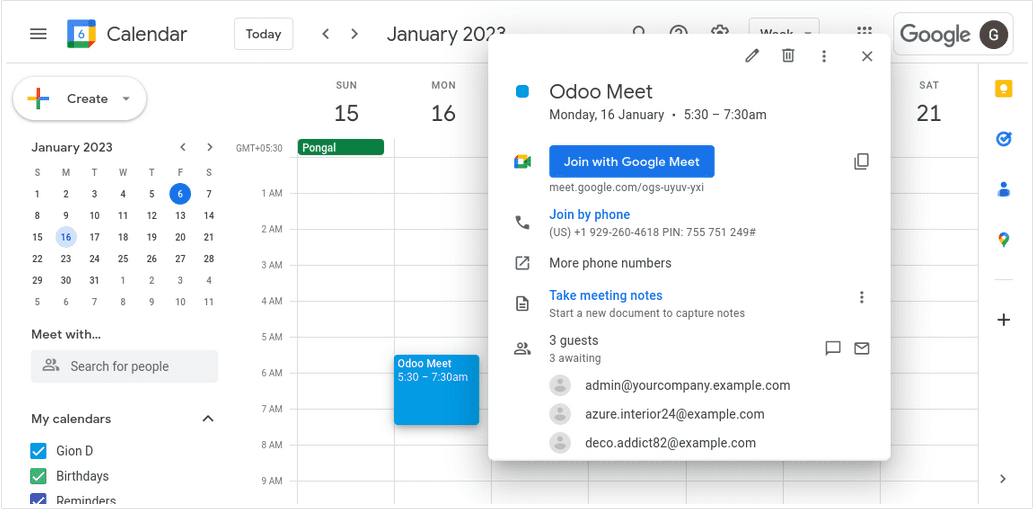
Why Google Meet and Calendar Integration Matters
Picture this: You want to set up a team meeting. Without integration, you’d create a calendar event, open another app for the video call, copy the link, and send it out. That’s a lot of steps!
With Google Meet and Calendar together, it all happens in one place. Schedule the event, add participants, and Google automatically generates a Meet link and shares it with everyone. It’s like having a smart assistant that handles the repetitive stuff for you.
Benefits You’ll Notice Right Away
- No More Forgotten Links – Calendar creates and attaches the Meet link for you.
- Automatic Invites – Attendees get the event, the link, and reminders.
- Works on Any Device – Whether you’re on a laptop or phone, everything syncs smoothly.
- Secure and Reliable – All meetings are encrypted, so your business discussions stay private.
How It Works (Step by Step)
- Create Your Meeting – Open Google Calendar and add a new event.
- Invite Your Team – Type in their email addresses.
- Automatic Meet Link – As soon as you add people, Google generates a unique Meet link.
- Everyone Gets Everything – Invites go out with the event details and Meet link.
Simple, right?
Real-Life Scenarios in Pakistan
- Small Business Owner (Sarah) – She saves two hours a week by creating one event and letting Google handle the rest.
- Remote Team Leader (Ahmed) – His distributed team in Pakistan joins Monday meetings on time because Calendar auto-sends the link.
- Project Manager (Fatima) – Schedules 3–4 daily meetings with clients and vendors. The integration keeps everything organized and professional.
Features You’ll Love with Google Workspace Pakistan
- Smart Scheduling – See when everyone is free before sending invites.
- One-Click Joining – No need to dig through emails for links.
- Mobile Friendly – Works perfectly on Android and iOS.
- Recording & Security – Meetings can be recorded, and everything is encrypted.
Why Choose CreativeON as Your Google Partner in Pakistan
If you’re in Pakistan and want these features, you’ll need Google Workspace. That’s where CreativeON comes in:
Competitive Pricing (Better Than Google’s Direct Rates)
Plan | Google Price | CreativeON Price |
Business Starter | $7 | $5.1 |
Business Standard | $14 | $13 |
Business Plus | $22 | $20 |
CreativeON reduces its profit margin so Pakistani businesses can afford the best tools without breaking the bank.
Local Support You Can Trust
Instead of calling an overseas call center, you get local support in Urdu and English. Our team understands the challenges Pakistani businesses face and provides solutions that fit.
More Than Just a Reseller
We don’t just sell licenses — we help you with:
- Account setup
- Email and file migration
- Staff training
- Ongoing support
Free 30-Day Trial
Try Google Workspace in Pakistan with a free 30-day trial, offered only by CreativeON. Explore Meet, Calendar, and all other tools without paying a rupee.
Common Questions
Yes! If you invite guests to a Calendar event, the Meet link appears automatically.
Yes, they can join right in their web browser.
Google Meet includes encryption and host controls, so you decide who joins.
If you’re already using Gmail, it integrates seamlessly. If not, CreativeON can help migrate your email.
Yes! All calls are encrypted and secure.
Getting Started with CreativeON
- Contact CreativeON – Official Google Workspace partner in Pakistan.
- Start Your Free Trial – Test Meet, Calendar, and all Workspace tools.
- We Handle the Setup – From migration to training, we take care of it.
- Enjoy Stress-Free Meetings – Just create events and let the system handle the rest.
Final Thoughts
Google Meet and Google Calendar integration is more than just convenient — it’s a genuine time-saver that keeps teams in sync. Instead of juggling apps or worrying about links, everything works automatically.
And with CreativeON as your Google Partner in Pakistan, you’ll enjoy lower prices, local support, and expert setup. It’s like having a dedicated tech team focused on your success.
So why not try it today? With the free trial, you’ve got nothing to lose.

The author
Asher Feroze
I’m Asher Feroze, and I’ve been part of CreativeON for several years, working in various roles including Manager Operations, Business Development Manager, and technical support for our web hosting services. Over time, I’ve gained deep insights into both the business and technical sides of the industry. Now, I use that experience to write informative articles for CreativeON, Gworkspace, and gworkspacepartner.pk, helping readers make smart choices when it comes to web hosting and Google Workspace solutions.

