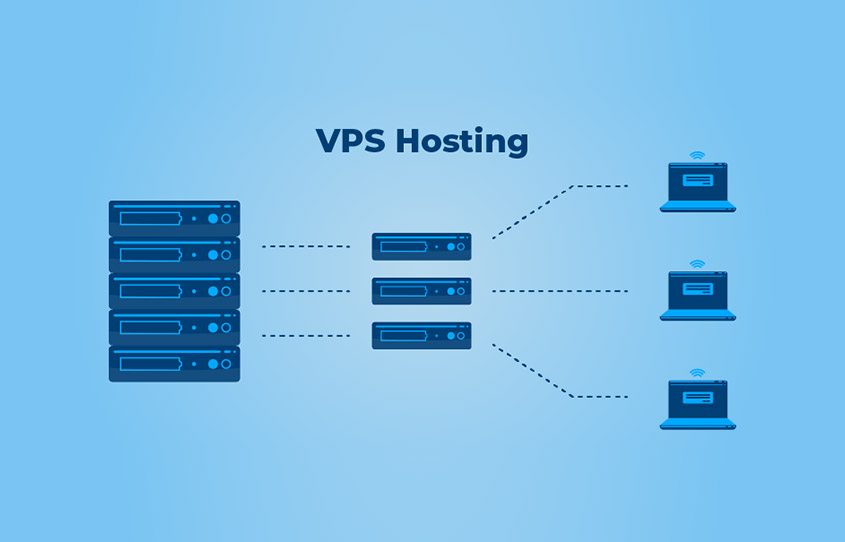Is your website loading slowly, crashing during peak hours, or giving you limited control over what you can install? That’s a clear sign you may have outgrown shared hosting. If your online presence is growing, moving to a VPS (Virtual Private Server) can be one of the best upgrades you’ll ever make for performance, security, and flexibility. Don’t worry—we’ll walk through this together, step by step!

The author
Asher Feroze
I’m Asher Feroze, and I’ve been part of CreativeON for several years, working in various roles including Manager Operations, Business Development Manager, and technical support for our web hosting services. Over time, I’ve gained deep insights into both the business and technical sides of the industry. Now, I use that experience to write informative articles for CreativeON, Gworkspace, and gworkspacepartner.pk, helping readers make smart choices when it comes to web hosting and Google Workspace solutions.
What’s the Deal with VPS Hosting?
Think of shared hosting like living in an apartment building. You share everything—the elevator, the hallway, even the internet speed. If your neighbors start using too much bandwidth, your website slows down. Not fun, right?
VPS hosting is like having your own house. You get your own space, your own resources, and nobody can slow you down. It’s the perfect middle ground between shared hosting and having a dedicated server.
Why Make the Switch?
Here are the main reasons people upgrade to VPS:
- Better Performance: Faster load times because you’re not sharing resources
- More Control: Freedom to install custom software and configure your server
- Better Security: Separation from other users keeps your data safer
- Room to Grow: VPS can handle increased traffic as your website expands
- Dedicated Resources: Guaranteed RAM, CPU, and storage for consistent speed
When Should You Make the Move?
Wondering if it’s time to upgrade? Watch out for these signs:
- Slow Websites: Pages take forever to load, especially during busy times
- Traffic Growth: 1,000+ daily visitors and your shared hosting struggles
- Unexpected Downtime: Frequent outages when you least expect it
- Special Software Needs: You want to run custom apps or the latest PHP version
- Security Concerns: You handle sensitive data and need stronger protection
Your Step-by-Step Migration Guide
Here’s how to move without breaking anything:
Step 1: Create a Complete Backup
This is critical before making changes.
Website Files:
- Log in to your hosting control panel
- Go to File Manager or Backups
- Download all website files as a zip file and save them securely
Database:
- Open the Database section in your control panel
- Export your database as an SQL file
- Keep this file safe too
Step 2: Set Up Your New VPS
Prepare your VPS for migration:
- Choose the Right VPS Plan: At CreativeON, we offer Linux VPS and Windows VPS packages that fit different needs and budgets. Since we’re an Official Google Workspace Partner and Reseller, we can offer lower rates than many competitors.
- Install a Control Panel: Use cPanel, Plesk, or Virtualmin for easier management. Perfect if you’re new to VPS hosting.
- Managed VPS Option: If you’re not technical, go for a managed VPS where our team handles server updates and maintenance.
Step 3: Move Your Website Files
Two easy ways:
- Tech Path (SSH):
- Access VPS via SSH
- Use wget to download your backup directly
- Extract with unzip and set correct permissions
- Beginner Path (FTP):
- Use FileZilla or your VPS control panel’s file manager
- Upload and extract your files in public_html
Step 4: Transfer Your Database
- Create a new database on your VPS
- Upload your database backup
- Import the SQL file
- Update your website’s database connection settings (e.g., wp-config.php for WordPress)
Step 5: Make Final Adjustments
- Update wp-config.php with your new database details
- Test your website on the VPS before switching DNS
- Update your domain’s DNS settings to point to your new VPS
👉 Note: DNS changes can take up to 24 hours to propagate worldwide.
VPS vs Shared Hosting: Quick Comparison
Feature | Shared Hosting | VPS Hosting |
Price | Lower cost | Higher cost, better value |
Performance | Can slow down | Consistently fast |
Control | Very limited | Full root access/control |
Security | Basic, shared environment | Advanced, isolated environment |
Scalability | Hard to scale | Easy to upgrade |
Best Use Case | Small websites/blogs | Growing businesses/eCommerce |
Tips for VPS Success
- Start with Managed VPS: Let experts handle server updates and security
- Monitor Resources: Keep track of CPU, RAM, and disk usage
- Stay Updated: Apply software updates regularly for security
- Back Up Regularly: Even on VPS, always keep a backup plan
What About VPS Costs in Pakistan?
VPS hosting costs more than shared hosting, but you get much more value. In Pakistan, VPS prices typically range from Rs. 1,400 to Rs. 12,000+ per month. Costs depend on:
- RAM and CPU allocation
- Storage type (SSD vs HDD)
- Linux VPS vs Windows VPS
- Managed vs unmanaged service
At CreativeON, we offer competitive VPS rates because:
- We’re an Official Google Partner (better wholesale pricing)
- We keep margins low to support local businesses
- We’ve been serving Pakistani clients for over 20 years
Why Choose CreativeON for VPS Hosting?
We’ve been Pakistan’s trusted hosting partner for over two decades. Big names like City42, Channel 24, QTV, Chughtai Lab, Alkhairgroup, Dawood Pakistan, and Orange Line Metro trust us with their hosting needs.
Here’s why businesses prefer us:
- Official Google Workspace Partner in Pakistan – access to better pricing and support
- Trusted by Industry Leaders – media groups, labs, and enterprises rely on us
- 24/7 Local Support – talk to real people in Pakistan, not overseas call centers
- Affordable & Scalable VPS Plans – packages designed for startups to enterprises
👉 Need help with migration? Our experts can handle the process end-to-end, ensuring zero downtime.
Common Questions About VPS Migration
Not if you keep your old hosting active until DNS is updated.
A few hours to a full day, depending on your website size. Actual downtime is just a few minutes.
Yes, VPS can easily handle multiple domains.
That’s why you created backups—and our support team is here if you need help.
Ready to Make the Move?
Moving from shared hosting to VPS might feel intimidating, but it’s one of the smartest investments you can make for a growing website.
At CreativeON, we’ve helped thousands of Pakistani businesses transition smoothly to VPS hosting. Whether you want a Linux VPS, Windows VPS, or a managed solution, our team is ready to make it seamless.
📞 Contact CreativeON today to get started—and give your website the space, speed, and security it deserves.