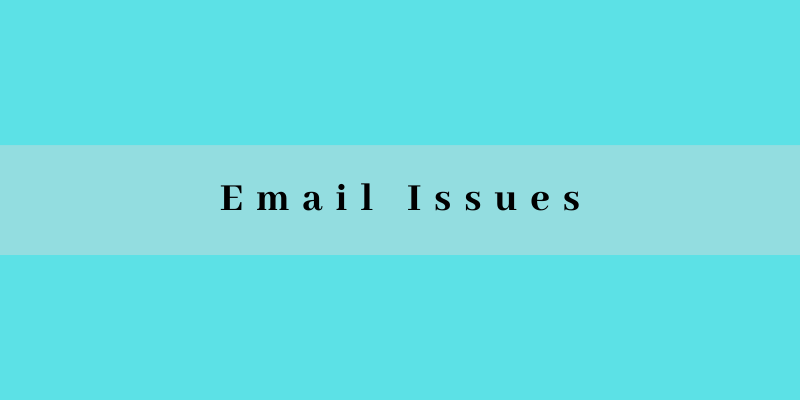Emails are back bone for any business website or company, we are living in the Era where you are receiving Emails from your beside or next table. Being a technical support Manager I can say that there is numerous reason for Emails failure or bounce back. Following are some techniques which you must applied before complaining.
1. Now a day’s almost all the ISP’s are using their own SMTP (Port:25)services and there is not any acknowledge from them about it to user, they are complaints to hosting providers, the clients and venders suffered because of it.
2. Check your local network that is working fine or not?
3. Check your system or network fire walls.
4. Reset your internet connection if you are using any Email client such like outlook etc.
5. If it is possible change your POP or SMTP settings from your domain name to IP or IP to domain name it is because if your Windows firewall or Network firewall.
6. Some servers required authentication when you trying to send an Emails, this option is available in all Email clients. For outlook clients please go to Tools> Account Settings> Select appropriate account> More Settings > Servers > and click on our server Required Authentication.
The above are the few basic things which client needs to check if they have issue with their Emails.
Yes some time we have an issue with mail server due to spamming, updates and other reason. But these are rare cases not often.
We are providing solution to our clients against the ISP’s SMTP services, we just enabled the alternative ports for client and they can use our Mail services for sending and receiving Emails.