Hey there! Ever wonder how your emails, files and online chats stay safe in the cloud? Well, if you’re using Google Workspace (that’s tools like Gmail, Google Drive, Docs, Meet and more), you’re in good hands. Let’s chat about how Google Workspace keeps your stuff safe—like a digital bodyguard that never sleeps.
We’ll break it down in simple steps, use real-life examples and keep things fun. Ready? Let’s go!
Why Does Security Even Matter?
Imagine you wrote a secret in your diary and someone else read it. Yikes, right?
Now imagine that secret is your business plan, your boss’s phone number or private info from your school or office. That’s why security matters. When you’re using tools like Gmail or Google Drive, you want to make sure only you and the people you trust can see your stuff.
Google Workspace is built to protect your info from hackers, scammers and even simple accidents like clicking on the wrong link.
The Basics: What Is Google Workspace?
Just in case you’re new here—Google Workspace is a set of tools you might already be using:
- Gmail for email
- Google Drive for storing files
- Google Docs, Sheets and Slides for writing and creating
- Google Meet for video calls
- And more
Lots of schools, businesses and teams use Google Workspace every day. That’s why keeping everything safe is super important.
Want to get Google Workspace for your business? Check out our Google Workspace plans at CreativeON.
Meet Your Digital Security Team
Google has built-in tools that act like a security team. Let’s look at what they do.
1. Your Info Is Encrypted
Let’s say you’re mailing a birthday card. Would you want anyone to open it on the way? Nope. That’s why Google encrypts your data. That means:
- Your messages and files are scrambled into secret code when they travel
- Only the person with the right key (usually the person you sent it to) can read it
So even if someone tries to peek inside—they’ll only see gibberish.
2. Strong Password Protection
Passwords are like the keys to your online house. Google helps you:
- Use strong passwords (like “HappyDuck#2025” instead of “123456”)
- Set up 2-Step Verification (also called 2FA). That means even if someone knows your password, they need a second code sent to your phone to get in
- Get alerts if your password might have been stolen
Tip: Always turn on 2-Step Verification. It’s like adding a second lock to your front door.
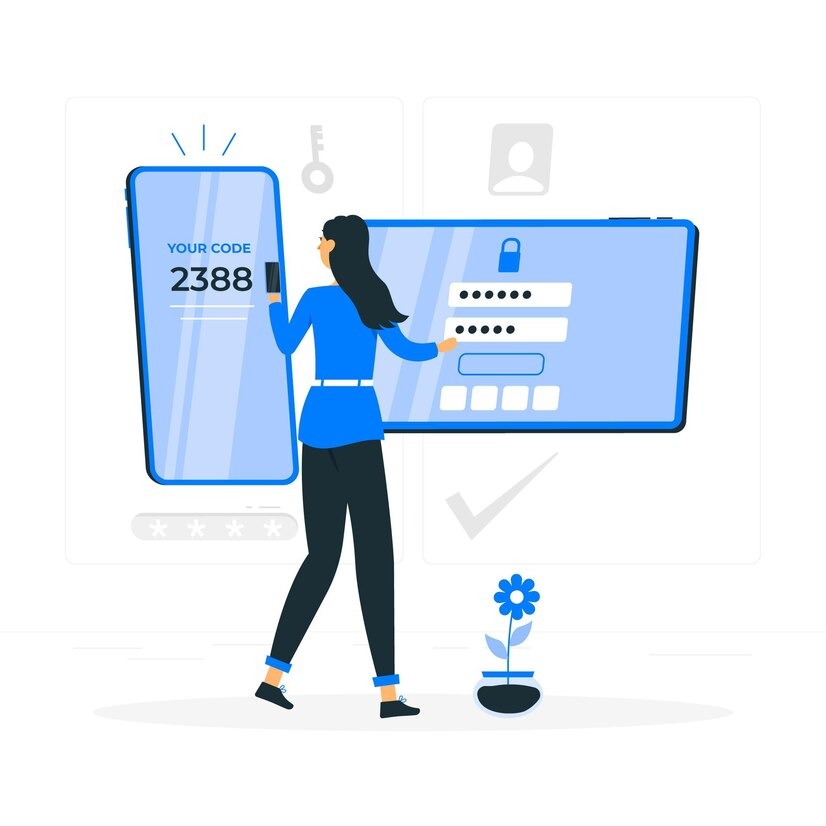
3. Spam and Phishing Protection
Ever get a weird email saying “Click here to win a free iPhone”?
That’s probably a phishing email. It’s trying to trick you into giving away your info.
Google blocks billions (yes, billions) of these bad emails every day. Gmail is super smart and:
- Sends sketchy emails to your Spam folder
- Warns you before clicking suspicious links
- Blocks dangerous attachments before they can cause trouble
You don’t even have to lift a finger.
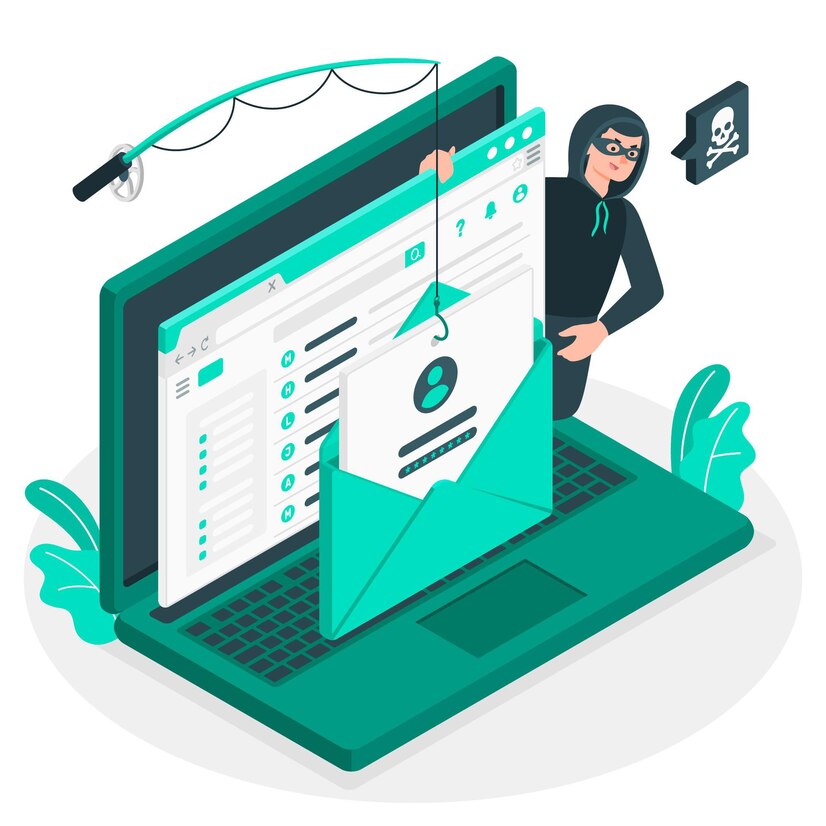
More Cool Security Features You Should Know
4. Admin Controls (For Work and School Accounts)
If you’re a teacher, manager or IT person, you get extra powers with Google Workspace. You can:
- Control who can share files or access certain info
- Set up rules like “only school emails can open this document”
- Turn off apps you don’t want students or employees to use
Think of it like being the coach of a team—you can make sure everyone plays by the rules.
Want help setting up admin controls? CreativeON offers support for Google Workspace admins.
5. Alerts and Reports
Google Workspace doesn’t just sit there quietly. It sends you alerts when something weird happens, like:
- A login from a country you’ve never been to
- Someone trying to guess your password
- A file shared with too many people
You can also get activity reports to check what’s going on. That way, nothing sneaky goes unnoticed.

6. Safe Google Meet Calls
When you’re on a video call in Google Meet, your call is:
- Encrypted while it’s happening
- Protected with strong privacy tools
- Hosted on Google’s safe servers
Plus, only people with the link and permission can join your meeting. No party crashers allowed.
Real-Life Example: School Edition
Let’s say your school uses Google Workspace. Here’s how it keeps students and teachers safe:
- Only students with school accounts can access class files
- Teachers can block outsiders from joining class video calls
- If someone tries to send a fake email pretending to be the principal, Gmail will warn everyone
Pretty smart, huh?
Real-Life Example: Small Business Style
Imagine you run a small bakery. You use Google Workspace to:
- Email customers with Gmail
- Keep your secret cake recipes in Google Drive
- Plan your staff schedule with Google Calendar
Now imagine someone tries to hack into your files. With Google’s security tools:
- Your files are encrypted
- You get a warning if someone logs in from an unknown device
- You can lock the account quickly if something feels off
Your recipes stay secret and your business stays safe.
Running a small business? Let CreativeON set up Google Workspace for you.
Common Questions People Ask
“Is Google Workspace safe for storing sensitive info?”
Yes, as long as you use good password habits and 2-Step Verification, it’s very safe. Google follows strict rules to keep your data protected.
“What if someone steals my laptop?”
No worries. You can sign out of your Google account from another device. And if you’ve used strong security settings, they won’t be able to access your files.
“Can I see who opened my document?”
Yep. Google Docs lets you see the version history and sharing activity. For business or school accounts, admins can get even more detailed reports.
“What if someone tries to fake a Google login page?”
Google will often warn you. Plus, 2-Step Verification can stop the bad guy even if you accidentally give them your password.
Quick Tips to Stay Extra Safe
Here are a few easy things you can do right now:
- ✅ Use a strong and unique password
- ✅ Turn on 2-Step Verification
- ✅ Don’t click on weird or unknown links
- ✅ Check who has access to your files
- ✅ Log out of shared devices
Bonus tip: Use Google’s Security Checkup tool (just search “Google Security Checkup”) to see how secure your account is.
Let’s Wrap It Up
So what did we learn today? Let’s do a quick recap:
- Google Workspace is built with strong security tools to protect your emails, files and meetings
- It uses encryption, password protection and spam filters to keep you safe
- There are extra features for admins to control access and get alerts
- Real-life examples show how schools and businesses can stay protected
- You can do simple things like turning on 2-Step Verification to boost your safety
Guess what? Now you know how Google Workspace works behind the scenes to keep your stuff safe.
Need help setting up Google Workspace for your company or school? Contact CreativeON today to get started.

