Hey there! 👋 Are you a small business owner wondering which Google Workspace plan is the best fit for your team? Maybe you’ve heard about Gmail, Google Drive, and Google Meet, but you’re not sure which plan to pick. Don’t worry-creativeON is here to help! We’re an official Google Workspace partner and reseller, and we love making tech easy for everyone. Let’s chat about the best Google Workspace plan for small businesses, step by step, using simple words and real-life examples.
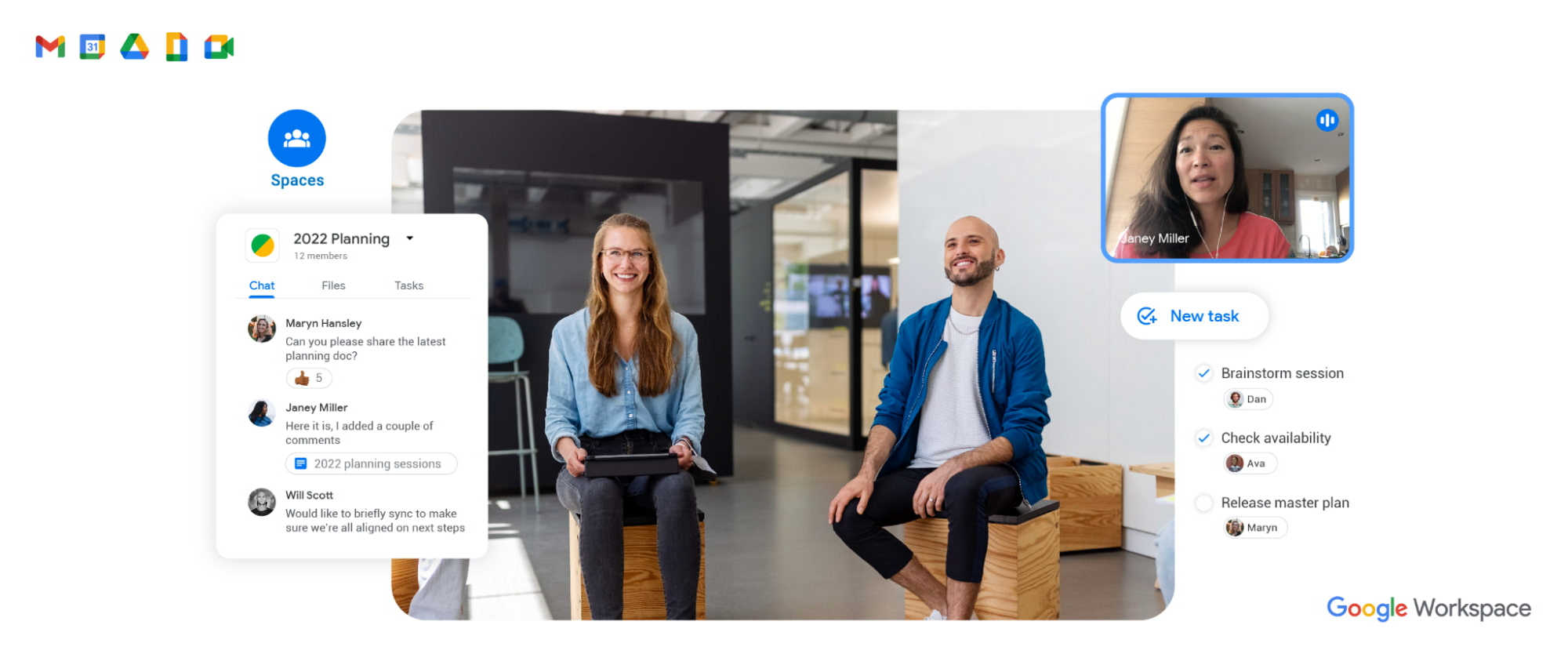
Why Google Workspace? (And Why Should You Care?)
Imagine running your business with all your important emails, files, and meetings in one place. No more lost documents, missed meetings, or confusing email threads. That’s what Google Workspace offers-tools like Gmail, Drive, Calendar, Meet, and more, all working together to help your team stay connected and get things done78.
But here’s the big question: Which Google Workspace plan should you choose for your small business? Let’s break it down!
Meet the Google Workspace Plans
Google Workspace comes in four main flavors:
- Business Starter
- Business Standard
- Business Plus
- Enterprise
| Business Starter: The Basics, Done Right | |
|---|---|
| Who’s it for? | Solo business owners, freelancers, or tiny teams (1–5 people) |
| What do you get? | – Professional Gmail – 30 GB Drive Storage – Google Meet: 100 participants – Calendar, Docs, Sheets, Slides – Basic security and spam protection |
| Real-life example | Small bakery managing emails, sheets, and calls affordably. |
| Why might you outgrow it? | Team expansion, larger files, or meeting recordings needed. |
| Business Standard: The Sweet Spot for Small Businesses | |
|---|---|
| Who’s it for? | Growing teams (up to 50–100 people) |
| What’s better here? | – 2 TB storage per user – Google Meet: 150 participants, recording, breakout rooms – Shared Drives – Appointment booking pages |
| Real-life example | 10-person marketing agency managing large projects and meetings. |
| Why is it so popular? | Affordable, powerful, and perfect for future growth. |
| Business Plus: For Bigger Teams and Extra Security | |
|---|---|
| Who’s it for? | Medium-sized businesses (50–300 people) or strict security needs |
| What’s new here? | – 5 TB storage per user – Google Meet: 500 participants, attendance tracking – Advanced security features – Vault for legal compliance |
| Real-life example | Law firms or design studios handling sensitive data securely. |
| Enterprise: The Big League | |
|---|---|
| Who’s it for? | Large companies with hundreds or thousands of employees |
| What’s special? | – Unlimited storage – Meetings with 1,000 participants – Premium security and support – Custom big-organization features |
| Note | Most small businesses don’t need this plan. |
How to Choose: Ask Yourself These Questions
Picking the right plan is like picking the right pair of shoes-it needs to fit your business. Here are some questions to help you decide:
If it’s just you or a few people, Starter might be enough. More people? Look at Standard or Plus.
Do you work with lots of big files (like videos or photos)? Go for Standard or Plus.
Standard and Plus let you record and have more people in meetings.
If you handle sensitive info (like legal, medical, or financial data), Plus is worth a look.
Starter is cheapest, Plus is most expensive. Standard is right in the middle.
Quick Comparison Table
| Plan | Best For | Storage per User | Video Call Limit | Meeting Recording | Shared Drives | Price (per user/month) |
|---|---|---|---|---|---|---|
| Business Starter | Solo/small teams (1–5) | 30 GB | 100 | No | No | ~$6–$8 |
| Business Standard | Growing teams (5–100) | 2 TB | 150 | Yes | Yes | ~$14–$17 |
| Business Plus | Medium teams (50–300) | 5 TB | 500 | Yes, plus extras | Yes | ~$22–$27 |
| Enterprise | Big companies | Unlimited | 1,000 | Yes, all features | Yes | Custom pricing |
Real-Life Ways to Use Google Workspace
Let’s see how small businesses use Google Workspace every day:
- Email: Send professional emails from your own domain (like info@yourshop.com)
- Drive: Store and share files so everyone has the latest version
- Meet: Hold team meetings or chat with customers online
- Calendar: Schedule appointments and never miss a meeting
- Docs & Sheets: Work together on projects, even if you’re in different places
Example:
A family-owned insurance agency switched to Google Workspace and saw fewer missed meetings, lower costs, and happier customers-all because their team could work together more easily7.
Common Questions (And Friendly Answers!)
Yes! You can start small and upgrade as your business grows. No worries if you need more space or features later6.
Try the free 14-day trial! You can test out the features before you decide. Or just ask creativeON-we’re happy to help you choose.
You can pay monthly or yearly. Yearly plans often save you a bit of money.
Helpful Tips for Small Businesses
- Start with what you need now. Don’t pay for features you won’t use.
- Think about the future. If you plan to grow, pick a plan that can grow with you.
- Ask your team. What tools do they use most? What do they wish they had?
- Use the free trial. It’s the best way to see what works for you6.
- Get help from a Google partner. (That’s us-creativeON!) We can guide you, set things up, and even help you save money.
Summary: Which Plan Is Best for Small Businesses?
- Business Starter: Great for solo owners or tiny teams who need the basics.
- Business Standard: The best choice for most small businesses-plenty of storage, meeting features, and shared drives.
- Business Plus: For bigger teams or those needing extra security and storage.
- Enterprise: Only for very large companies.
Most small businesses love Business Standard because it’s affordable, powerful, and easy to use. But if you’re just starting or have a tight budget, Business Starter is a good way to go. And if you need more, you can always upgrade later.
Ready to Get Started?
You’ve got this! Picking the right Google Workspace plan doesn’t have to be hard.
If you still have questions or want a friendly guide, reach out to creativeON.
P.S. Isn’t it neat when technology just works? Let’s make your business run smoother, together! 🚀

