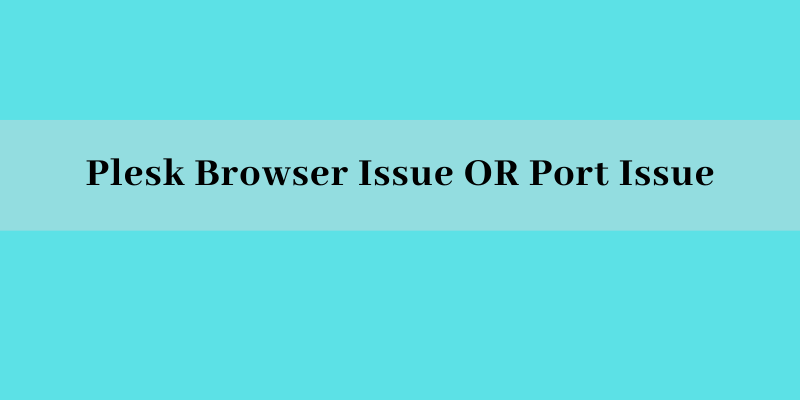Following are the issues occurred for PLESK New clients.
If you are opening the Plesk control panel interfaces maybe the following issues you will face.
If you are using Mozilla fire Fox browser and try to open the Plesk Control Panel Login page you may get the following Message.
This Connection is Untrusted
You have asked Firefox to connect
securely to 74.54.239.5:8443, but we can’t confirm that your connection is secure and blah blah..
Do not worried about it, you will see Last option I Understand the Risks, just click on it and add an exception…”
In case of IE (Internet Explorer), the Error would be the
There is the Problem with this website’s security Certificate.
The security certificate presented by this website was not issued by a trusted certificate authority.
The security certificate presented by this website was issued for a different website’s address and Blah Blah
In case of Google Chrome following message will come
The site’s security certificate is not trusted!
You attempted to reach 74.54.239.4, but the server presented a certificate issued by an entity that is not trusted by your computer’s operating system
In this case you just need to click on Proceed anyways tab and you will see the LOGIN Page.
2:- You might be working under the network and you need to ask your network administrator to add the port 8443 in secure connections or firewall.
Mo need to worry about this Error, This message is occurred due to SSL certificate and it is installed on all users control Panel, this is shared certificate.