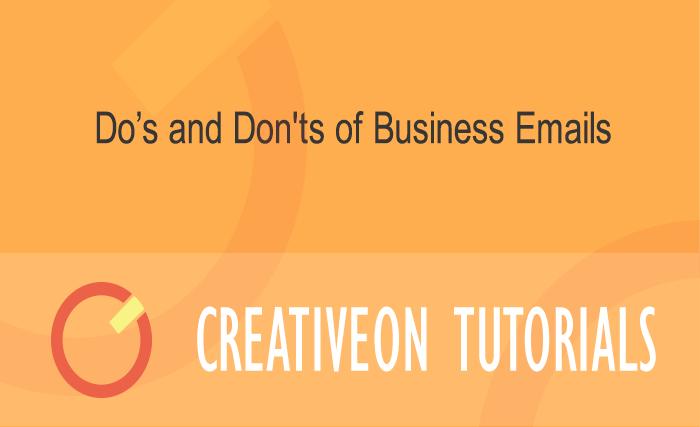The last thing you check on your phone before going to bed and the first tap on your mobile screen after waking up is your email. Right?
You are not alone in it. Email is the #1 in business communication since the year 2000. As email is the best tool to communicate so there have to be some real cautions while using it.
We have compiled here a complete list of Do’s and Don’ts to keep in mind when you are sending business emails. These research-based points will help you to stay professional by all means.
Important Do’s of Business Emails
Here is the list for our research-based important do’s that shouldn’t be ignored at all:
Do: Address in Personalized Way
It doesn’t matter whether you are addressing to your fellow worker, friend, or your client, make sure to personalize it. Address them as you would do in face-to-face conversation.
This professional attitude adds value to your email.
Do: Adopt Your Recipient’s Style
Before sending an email, check Your previous emails with recipient.
This will allow you to judge and follow their style. If they use straight to the point style then adopt the same. They might be busy and will appreciate your conciseness.
Proof the Email Before Clicking ‘send’
This is a most important do while sending business emails. You really don’t want to regret upon unattached file or missing information in your mail that is being sent.
So make proofreading your utmost habit. You can enter mailing address after you have proofread your mail.
Do: Get Straight to Point
Dragging your email with unnecessary details just ruins your impression. Remember this is business communication not personal chat.
Get straight to the point and move to an end.
Do: Manage Your Inbox
You might be having thousands of unopened emails in your inbox. Clearing your inbox may be a nightmare for you but managing it is necessary.
Take your time out and separate folders of your clients. Management is necessary for you.
Do: Check Your Email Regularly
By this we don’t mean that you should keep on tapping your email notifications after every 5 minutes.
Just make a habit of checking your email at least 3-4 times a day. This will help you not to miss any important thing because of your busy schedule.
Do: Keep Your Personal Life Away from Business Company
You may have came back from a party and want to send those pics of yours. Surely do that but Not At All from your business email address. You should keep your personal life private and away from business life.
Use your personal emails for the purpose.
Do: Select a Chat App for Your Conversations
We recommend you to use Skype (most preferably) or some other chat app to clutter your conversations.
You might be using some instant messaging app for in office conversations. This is also workable however using an chat app will help you all the times. As we have conversations other than work so cluttering your inbox is a good thing to do.
Important Don’ts of Business Emails
You must got a complete idea from our well researched points that what Do’s are mandatory for you.
Here are the important Don’ts that are even more obligatory for you to follow:
Don’t Use Abbreviations or Slang
You can’t use abbreviations or short form of writing. This is a big NO in business emails. You might feel comfortable while adding “thx” or “C u @ work” but please don’t.
Using short form, abbreviation or slang like “lol” or “rofl” is a pure disaster in professionalism. Remember you are here to reach out your potentials for your business not for personal expressions.
Don’t only avoid these but cut them off completely when it comes to business emails.
Don’t: Exclaim or Yell
There is no room for your !!!!! or capital typing here. It seriously causes everyone to cringe.
Exclamation mark most importantly changes the entire context and that depends only on receiver’s perception. So are you ready to face any kind of context being understood by email recipient? It can be a false expectation or hope. If not then please avoid it.
Moreover, using upper case in your typing makes it an obvious yelling. You are surely in no mood to send someone yelling email regarding your business. So put a full stop to these things.
Don’t: Use Emoticon Ever
Make sure you are never adding 🙂 or 🙁 in your emails. This is professionally wrong. It gives an impression that yhe sender is being laid back. Avoid the sad or happy emoticons at all costs.
Don’t: Send One Word Response Emails
This is again a big NO. keeping yourself brief and short is another thing yet giving non-descriptive one word mail is not good at all. If the email corresponds to some sort of comment from your side then don’t cut the conversation with thanks or okay emails. Narrate what is needed.
Don’t: Click Reply All Button
If there are many people in one email. you shouldn’t click reply all button unnecessarily. Responding to one or two of them may be important for you but replying all in a go is not what you need. Make a move and stop yourself from replying all when not required.
Don’t: Send Email When You are Stressed Up
It may be that you are tired from blogs posts you made or you are feeling thirst or having hunger pangs. Meanwhile you want to send an email that requires thoughts and inquiry. Just don’t.
Ease yourself first. Lower your stress level whether mental or physical and then send it. Stress causes to lose focus. You may make a mistake while doing it in stress.
Don’t: Add Humorous Mobile Signatures
It has been observed many times that some serious business emails have mobile signatures like “sent with my thumbs” or “ignore any typos”
Remember this is not at all funny. You are only losing the worth of your email by your own hands. Be professional and add the same email signatures on mobile emails as that you use in business emails.
Conclusion
Following all the rules and etiquette’s of business emails may be hard for you but practice them. You may find some of them really tricky to manage but keep on trying. In professionalism, not an odd word is even acceptable. So make moves towards accepted things.