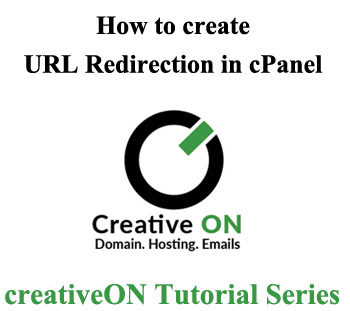How to Create URL Redirect in cPanel.
URL redirection is a option used for redirecting traffic from one specific URL to another. For example traffic of www.wirewag.com could be redirected to www.creativeon.com/blog by using this URL redirection option.
How to Setup a Redirect in cPanel.
1. Login to cPanel
2. Scroll down to the domain section and click the icon “Redirect”.
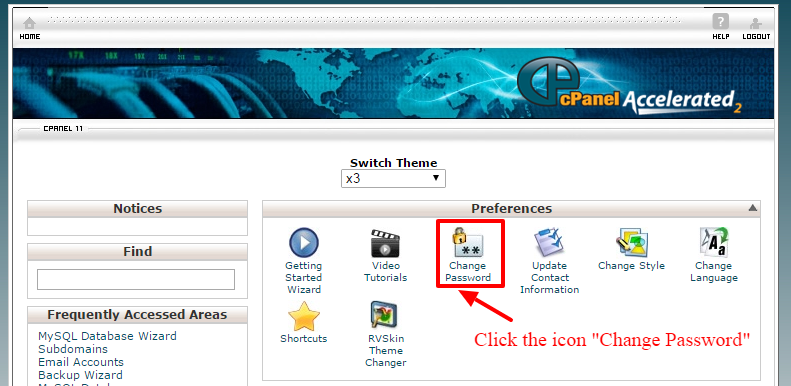
3. choose the type of URL Redirect:
A. Temporary redirect will remain in place until you disable it. It is eventually used when you want to use the source URL again. Browsers won’t cache the temporary URL.
B. Permanent URL redirect is used to communicate to the browsers and search engines precisely that redirect is permanent that is why browsers will cache, and search engines spider or crawlers will follow a permanent redirect.
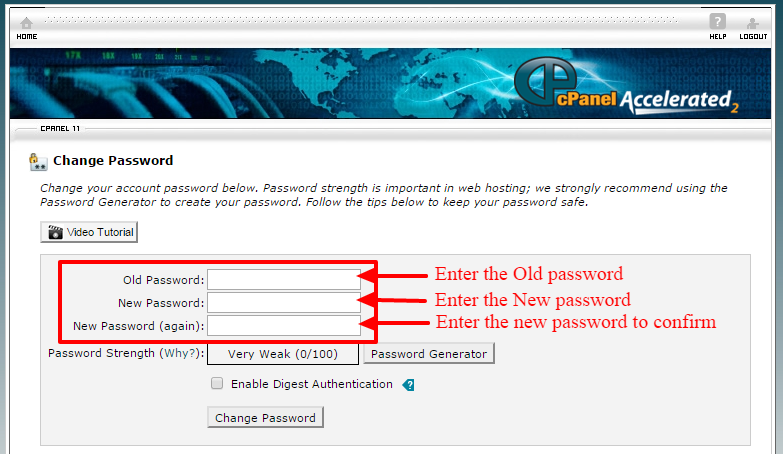
3. Choose the source URL and then enter the destination URL where all the traffic would be redirected.
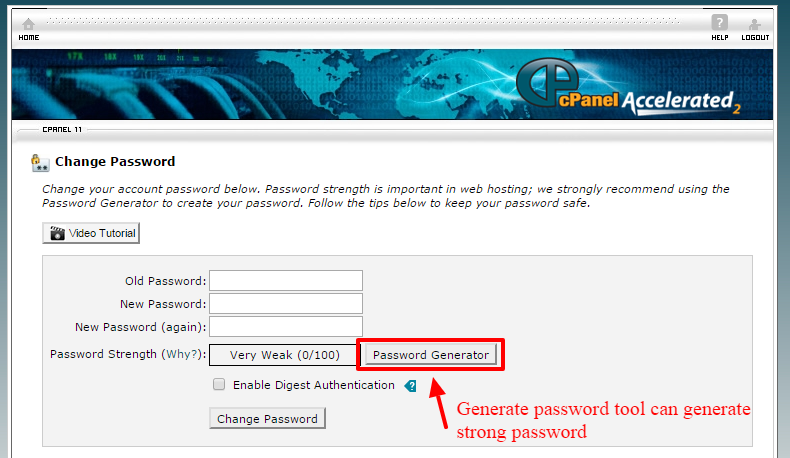
4. Click the add button.
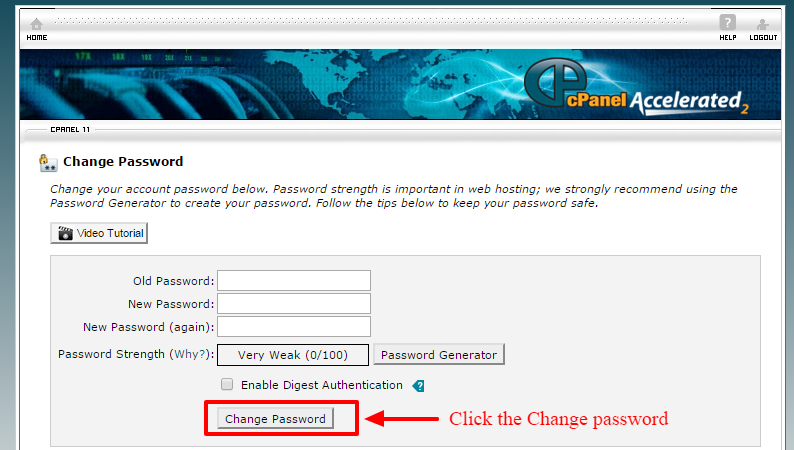
congratulations now you know how to create URL Redirection in CPanel.