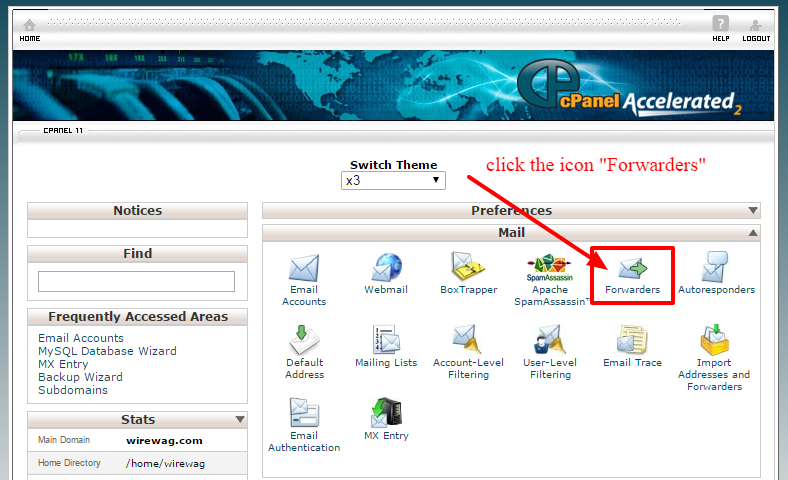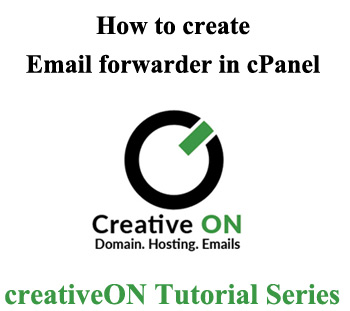Email Forwarders are created in cPanel to forward a copy of all mail from one email to another. Email forwarder actually redirect incoming message from one email to another address. When an email message is sent to your forwarded email address, our mail servers redirect the message to the email address you specify.
Follow these steps to create Email Forwarder.
1. Login to your cpanel
2. Scroll down to the email section and click the icon “Forwarders”.
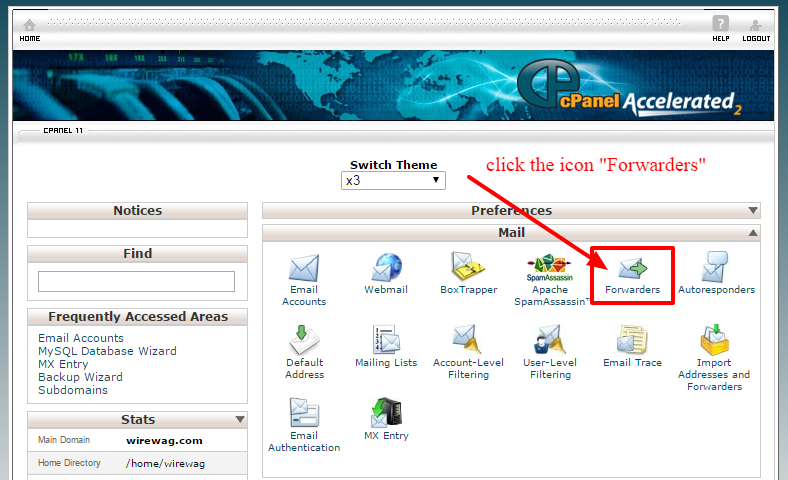
3. On the next page Click the “Add Forwarder” button.
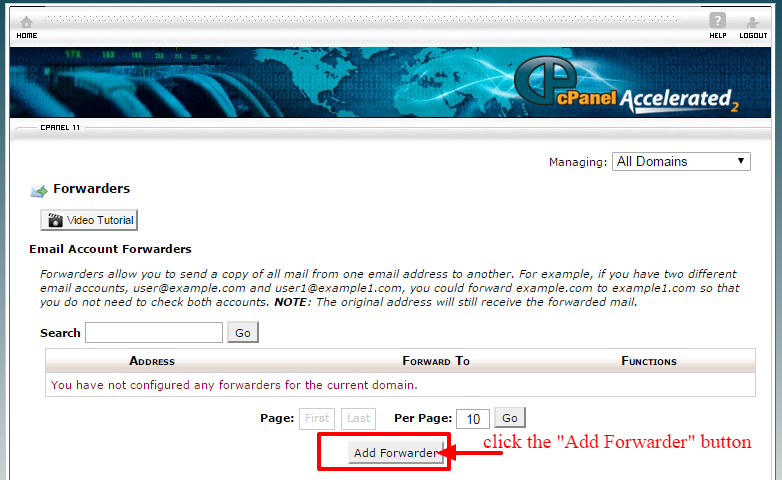
4. ON the Add forwarder page: Enter the email address on which you want to add forwarder. Then enter the destination email address where you want to send the copy of email.
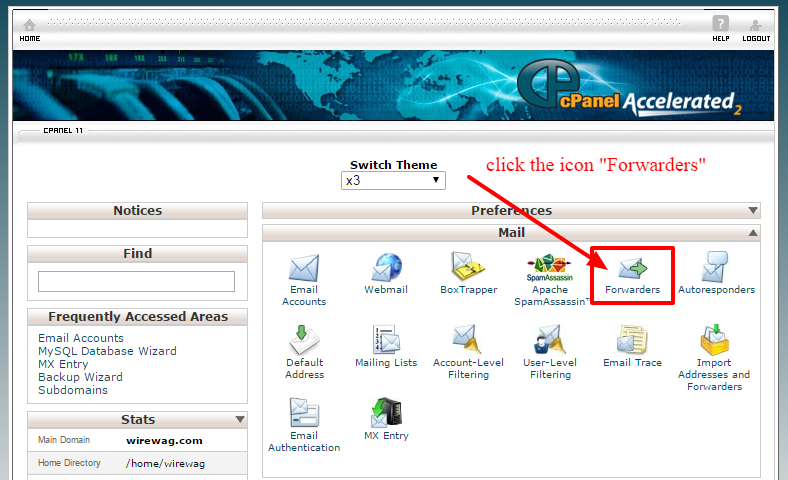
Click Add Forwarder button.